Implementing Mouse Wheel Navigation for Swiper Slider with Hamburger
We'll design a web page with a Swiper slider and a hamburger menu in order to integrate mouse wheel navigation for it. The hamburger menu will give more functionality to the page, and the Swiper slider will let users go through various slides using their mouse wheel.
We'll also implement the custom cursor design so that page will look more better.
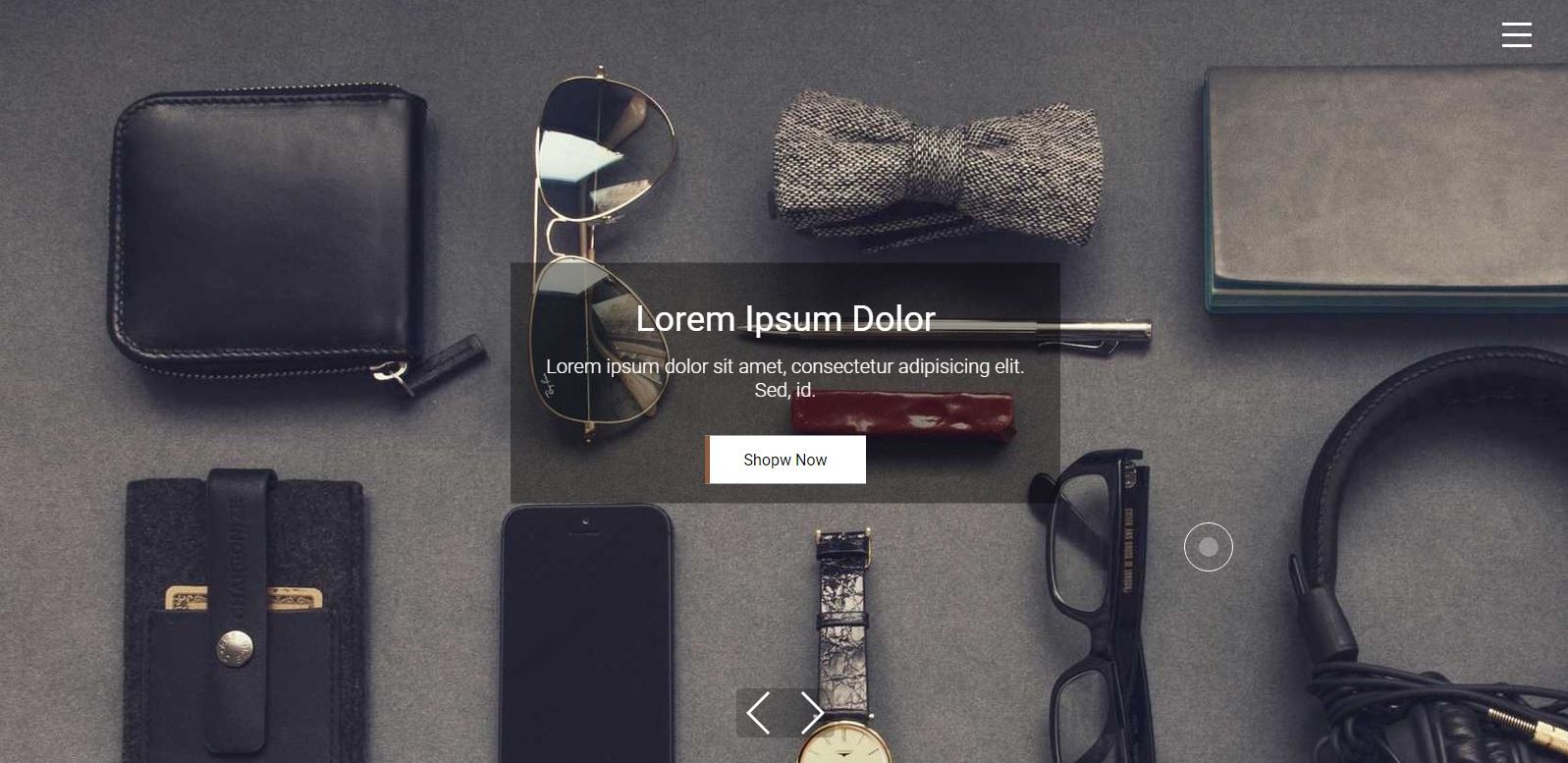
A detailed explanation of how to do this is provided below:
- Establish HTML structure and add the required JavaScript and CSS libraries, Swiper, and jQuery.
- For the Swiper slider, add javascript and css
- Implementation of the hamburger menu:
- add custom jquery for changing cursor style
Establish HTML structure and add the required JavaScript and CSS libraries, Swiper, and jQuery.
<!DOCTYPE html>
<html lang="en">
<head>
<meta charset="UTF-8">
<meta name="viewport" content="width=device-width, initial-scale=1.0">
<!-- Include Swiper CSS -->
<link rel="stylesheet" href="https://cdnjs.cloudflare.com/ajax/libs/Swiper/4.5.0/css/swiper.min.css">
<!-- fontawasome ccss -->
<link rel="stylesheet" href="https://cdnjs.cloudflare.com/ajax/libs/font-awesome/6.4.0/css/all.min.css" />
<!-- google fonts -->
<link href="https://fonts.googleapis.com/css2?family=Roboto:wght@300;400;500;700;900&display=swap" rel="stylesheet">
<!-- custom css -->
<link rel="stylesheet" href="css/style.css">
<title>Swiper Slider on Mouse Wheel</title>
</head>
<body>
<!-- Swiper -->
<div class="colored-container">
<div class="swiper-container verticle-animation">
<div class="swiper-wrapper">
<div class="swiper-slide">
<div class="slidebox">
<div class="flex-left">
<div class="bordered-img">
<!-- <div class="tag-box" data-swiper-parallax="100">
fay
</div> -->
<img src="https://picsum.photos/id/15/1920/1000" alt="">
</div>
</div>
<div class="content-box">
<div class="title" data-swiper-parallax="-600">
Lorem Ipsum Dolor
</div>
<div class="subtitle" data-swiper-parallax="-900">
Lorem ipsum dolor sit amet, consectetur adipisicing elit. Sed, id.
</div>
<a href="#" class="btn btn-main hover">Shopw Now</a>
</div>
</div>
</div>
<div class="swiper-slide">
<div class="slidebox">
<div class="flex-left">
<div class="bordered-img">
<!-- <div class="tag-box" data-swiper-parallax="-600">
fay
</div> -->
<img src="https://picsum.photos/id/26/1920/1000" alt="">
</div>
</div>
<div class="content-box">
<div class="title" data-swiper-parallax="-600">
Lorem Ipsum Dolor
</div>
<div class="subtitle" data-swiper-parallax="-900">
Lorem ipsum dolor sit amet, consectetur adipisicing elit. Sed, id.
</div>
<a href="#" class="btn btn-main">Shopw Now</a>
</div>
</div>
</div>
<div class="swiper-slide">
<div class="slidebox">
<div class="flex-left">
<div class="bordered-img">
<!-- <div class="tag-box" data-swiper-parallax="-600">
fay
</div> -->
<img src="https://picsum.photos/id/64/1920/1000" alt="">
</div>
</div>
<div class="content-box">
<div class="title" data-swiper-parallax="-600">
Lorem Ipsum Dolor
</div>
<div class="subtitle" data-swiper-parallax="-900">
Lorem ipsum dolor sit amet, consectetur adipisicing elit. Sed, id.
</div>
<a href="#" class="btn btn-main">Shopw Now</a>
</div>
</div>
</div>
<div class="swiper-slide">
<div class="slidebox">
<div class="flex-left">
<div class="bordered-img">
<!-- <div class="tag-box" data-swiper-parallax="-600">
fay
</div> -->
<img src="https://picsum.photos/id/146/1920/1000" alt="">
</div>
</div>
<div class="content-box">
<div class="title" data-swiper-parallax="-600">
Lorem Ipsum Dolor
</div>
<div class="subtitle" data-swiper-parallax="-900">
Lorem ipsum dolor sit amet, consectetur adipisicing elit. Sed, id.
</div>
<a href="#" class="btn btn-main">Shopw Now</a>
</div>
</div>
</div>
</div>
<div class="slider-nav-wrapper">
<div class="swiper-button-prev swiper-button-white"></div>
<div class="swiper-button-next swiper-button-white"></div>
</div>
<!-- <div class="swiper-pagination"></div> -->
<!-- Custom elements for next and previous icons -->
<div class="swiper-custom-next">
<!-- Your next icon HTML, e.g., Font Awesome icon or custom SVG -->
<i class="fa-solid fa-chevron-right"></i>
</div>
<div class="swiper-custom-prev">
<!-- Your previous icon HTML, e.g., Font Awesome icon or custom SVG -->
<i class="fa-solid fa-chevron-left"></i>
</div>
</div>
</div>
<div class="ath_c_container hamburger-guide">
<!-- <span class="guide-text">Click me!</span> -->
<div class="hamburger-init">
<span class="bar top-bar"></span>
<span class="bar middle-bar"></span>
<span class="bar bottom-bar"></span>
</div>
<div class="menu-wrapper">
<ul class="menu">
<li><a href="#">Home</a></li>
<li><a href="#">About</a></li>
<li><a href="#">Services</a></li>
</ul>
</div>
</div>
<div class="cursor"></div>
<div class="cursor2"></div>
<script src="https://cdnjs.cloudflare.com/ajax/libs/jquery/3.4.1/jquery.min.js"></script>
<!-- Include Swiper JS -->
<script src="https://cdnjs.cloudflare.com/ajax/libs/Swiper/4.5.0/js/swiper.min.js"></script>
</body>
</html>
For the Swiper slider, add javascript and CSS
Now we will add all CSS for the slider and custom cursor and hamburger menu. I also added all CSS comments for all sections.
* {
margin: 0;
padding: 0;
box-sizing: border-box;
}
:root {
--dark-green: #9cc675;
--dark-yellow: #e89a3d;
--extra-light-brown: #fdf0d7;
--light-brown: #ecd5ab;
--dark-brown: #915b40;
--light-yellow: #f8e3a8;
--light-red: #f3ac99;
--light-teal: #a6c8cc;
--light-gray: #ddd5d6;
--default-color: #a6c8cc;
--secondry-color: #ffffff;
}
html,
body {
position: relative;
height: 100%;
font-family: 'Roboto', sans-serif;
}
/* swiper slider styling */
.swiper-container {
width: 100%;
height: 100vh;
overflow: hidden;
color: #fff;
}
.content-box {
position: absolute;
left: 50%;
width: 300px;
top: 50%;
text-align: center;
color: #fff;
transform: translate(-50%, -50%);
}
.swiper-slide .title {
font-size: 36px;
}
.swiper-slide .subtitle {
font-size: 20px;
color: #888;
font-weight: 300;
padding: top;
margin: 15px 0;
margin-bottom: 50px;
color: #fff;
}
.btn.btn-main {
background: var(--secondry-color);
color: #000;
font-size: 16px;
font-weight: 400;
outline: none;
border: none;
position: relative;
padding: 15px 40px;
text-decoration: none;
}
.btn.btn-main:before {
content: '';
width: 5px;
background: var(--dark-brown);
height: 100%;
position: absolute;
top: 0;
left: 0;
}
.swiper-custom-next,
.swiper-custom-prev {
position: absolute;
top: 50%;
transform: translateY(-50%);
display: none;
color: white;
font-size: 24px;
cursor: pointer;
z-index: 9;
}
.swiper-custom-next {
right: 20px;
background: rgba(0, 0, 0, .3);
padding: 5px;
}
.swiper-custom-prev {
left: 20px;
background: rgba(0, 0, 0, .3);
padding: 5px;
}
.content-box a {
background-color: #fff;
opacity: 1;
}
.content-box a:hover {
background-color: #000000;
opacity: 1;
color: #fff;
}
.content-box {
position: absolute;
top: 50%;
left: 50%;
z-index: 111;
transform: translate(-50%, -50%);
padding: 35px;
color: #fff;
background-color: rgba(0, 0, 0, 0.4);
width: 35%;
}
.content-box h2 {
font-size: 40px;
margin-bottom: 15px;
}
.content-box p {
font-size: 24px;
}
@media screen and (max-width:992px) {
.content-box {
padding: 35px;
width: 90%;
}
}
.slider-nav-wrapper {
position: absolute;
bottom: 30px;
width: 100px;
height: 50px;
left: 50%;
z-index: 99999999;
transform: translate(-50%, 0);
background: #00000036 !important;
display: block;
border-radius: 5px;
}
.slider-nav-wrapper .swiper-button-prev:after {
color: #fff;
font-size: 25px;
}
.slider-nav-wrapper .swiper-button-next:after {
color: #fff;
font-size: 25px;
}
.slider-nav-wrapper .swiper-button-next.swiper-button-disabled,
.swiper-button-prev.swiper-button-disabled {
opacity: .5;
cursor: auto;
pointer-events: none;
}
/* End swiper slider styling */
/* Custom cursor styling */
.cursor {
width: 35px;
height: 35px;
border-radius: 100%;
border: 1px solid rgb(255, 255, 255);
transition: all 200ms ease-out;
position: fixed;
pointer-events: none;
left: 0;
top: 0;
transform: translate(calc(-50% + 15px), -50%);
z-index: 99;
}
.cursor.hover {
width: 50px;
height: 50px;
}
.cursor2 {
width: 15px;
height: 15px;
border-radius: 100%;
background-color: rgb(255, 255, 255);
opacity: .5;
position: fixed;
transform: translate(-50%, -50%);
pointer-events: none;
transition: width .3s, height .3s, opacity .3s;
z-index: 99;
}
.cursorinnerhover {
width: 50px;
height: 50px;
opacity: .5;
}
/*end Custom cursor styling */
/*hamburger menu styling */
ul li a {
font-size: 18px;
font-weight: bold;
padding: 11px 0;
line-height: 38px;
text-decoration: none;
color: #e5e5e5;
}
.ath_c_container .menu-wrapper.visible {
height: 100%;
}
.hamburger-init {
width: 30px;
height: 25px;
position: absolute;
top: 25px;
right: 40px;
cursor: pointer;
Z-INDEX: 999;
}
.bar {
position: absolute;
height: 3px;
width: 100%;
background: #fff;
transition: all .3s;
}
.bar.middle-bar {
top: 50%;
margin-top: -2px;
}
.bar.bottom-bar {
bottom: 0;
}
.hamburger-init.active {
z-index: 999;
animation: rotateHamburger .5s linear 0s forwards;
}
.hamburger-init.active .bar {
background: #fff;
}
.hamburger-init.active .bar.top-bar {
transform: translateY(11px) rotate(45deg);
}
.hamburger-init.active .bar.middle-bar {
width: 0;
}
.hamburger-init.active .bar.bottom-bar {
transform: translateY(-11px) rotate(-45deg);
}
.menu-wrapper {
background: rgba(0, 0, 0, .8);
transition: all .3s;
transform: scale(0);
border-radius: 50%;
}
.menu-wrapper.visible {
transform: scale(1);
border-radius: 0;
Z-INDEX: 99;
position: fixed;
top: 0px;
right: 0px;
width: 420px;
}
.menu {
position: absolute;
max-width: 400px;
width: 100%;
top: 50%;
left: 50%;
transform: translate(-50%, -50%);
text-align: center;
z-index: 99;
}
.menu-wrapper li {
opacity: 0;
cursor: pointer;
transition: all .3s;
list-style: none;
}
.menu.menu-active li:nth-child(1) {
animation: moveItems 1s linear 0s forwards;
}
.menu.menu-active li:nth-child(2) {
animation: moveItems 1s linear .5s forwards;
}
.menu.menu-active li:nth-child(3) {
animation: moveItems 1s linear 1s forwards;
}
.menu.menu-active li:nth-child(4) {
animation: moveItems 1s linear 1.5s forwards;
}
.menu.menu-active li:nth-child(5) {
animation: moveItems 1s linear 2s forwards;
}
.menu-item-has-children {
position: relative;
}
.menu-item-has-children::after {
content: '';
position: absolute;
width: 12px;
height: 12px;
background: transparent;
border: 1px solid transparent;
border-right-color: #fff;
border-bottom-color: #fff;
top: 22px;
right: 110px;
transform: rotate(45deg);
transition: all .3s;
}
.menu-item-has-children.sub-menu-active::after {
transform: rotate(224deg);
}
.menu-item-has-children>.menu {
display: none;
position: static;
transform: initial;
}
.guide-text {
color: crimson;
font-size: 25px;
position: absolute;
right: 80px;
top: 20px;
opacity: 0;
}
.ath_c_container.hamburger-guide .guide-text {
animation: showClickGuide 1s linear infinite;
}
/* Animations */
@keyframes rotateHamburger {
0% {
transform: rotate(0);
}
100% {
transform: rotate(180deg);
}
}
@keyframes moveItems {
0% {
transform: translateY(-20px);
opacity: 0;
}
30% {
transform: translateY(-15px);
opacity: .2;
}
50% {
transform: translateY(-10px);
opacity: .3;
}
80% {
transform: translateY(-5px);
opacity: .4;
}
100% {
transform: translateY(0);
opacity: 1;
}
}
@keyframes showClickGuide {
0% {
opacity: 0;
transform: scale(.5);
}
100% {
opacity: 1;
transform: scale(1);
}
}
.custom {
position: relative;
}
/*hamburger menu styling */
Now add Swiper slider js
var swiperverticle = new Swiper('.swiper-container.verticle-animation', {
speed: 600,
parallax: true,
direction: 'horizontal',
mousewheel: true,
// pagination: {
// el: '.swiper-pagination',
// clickable: true,
// },
navigation: {
nextEl: '.swiper-button-next',
prevEl: '.swiper-button-prev',
},
});
swiperverticle.on('slideChange', function () {
var index = this.activeIndex;
// $('.halfbox').css({background: 'var('+colors[index % colors.length]+')'});
$('.team-info .team-info-item').removeClass('active').eq(this.activeIndex).addClass('active')
});
Now add right-click javascript for opening the next, previous custom icon
// Add an event listener for contextmenu (right-click)
const swiperContainer = document.querySelector('.swiper-container');
const swiperCustomNext = document.querySelector('.swiper-custom-next');
const swiperCustomPrev = document.querySelector('.swiper-custom-prev');
swiperContainer.addEventListener('contextmenu', function (event) {
event.preventDefault(); // Prevent the default context menu from showing up
// Calculate the position of the icons based on the right-click event
const containerRect = swiperContainer.getBoundingClientRect();
const clickX = event.clientX - containerRect.left;
const clickY = event.clientY - containerRect.top;
swiperCustomPrev.style.left = clickX - 30 + 'px';
swiperCustomPrev.style.top = clickY + 'px';
swiperCustomPrev.style.display = 'block';
//swiperCustomNext.style.display = 'none';
swiperCustomNext.style.right = swiperContainer.offsetWidth - clickX - 30 + 'px';
swiperCustomNext.style.top = clickY + 'px';
swiperCustomNext.style.display = 'block';
// swiperCustomPrev.style.display = 'none';
});
// Hide the custom icons when the right-click menu is closed
window.addEventListener('click', function (event) {
swiperCustomPrev.style.display = 'none';
swiperCustomNext.style.display = 'none';
});
// Add event listeners for custom next and prev buttons to change slides
swiperCustomNext.addEventListener('click', function () {
swiperverticle.slideNext();
});
swiperCustomPrev.addEventListener('click', function () {
swiperverticle.slidePrev();
});
Add js for custom cursor
var cursor = document.querySelector('.cursor');
var cursorinner = document.querySelector('.cursor2');
var a = document.querySelectorAll('a');
document.addEventListener('mousemove', function (e) {
var x = e.clientX;
var y = e.clientY;
cursor.style.transform = `translate3d(calc(${e.clientX}px - 50%), calc(${e.clientY}px - 50%), 0)`
});
document.addEventListener('mousemove', function (e) {
var x = e.clientX;
var y = e.clientY;
cursorinner.style.left = x + 'px';
cursorinner.style.top = y + 'px';
});
document.addEventListener('mousedown', function () {
cursor.classList.add('click');
cursorinner.classList.add('cursorinnerhover')
});
document.addEventListener('mouseup', function () {
cursor.classList.remove('click')
cursorinner.classList.remove('cursorinnerhover')
});
a.forEach(item => {
item.addEventListener('mouseover', () => {
cursor.classList.add('hover');
});
item.addEventListener('mouseleave', () => {
cursor.classList.remove('hover');
});
})
Add Js for hambergur menu
// humberg menu js
$(document).ready(function () {
// variables
var hamburger = $('.hamburger-init'),
menu_wrapper = $('.menu-wrapper'),
menu = $('.menu'),
item_with_children = $('.menu-item-has-children');
// logic
hamburger.on('click', function () {
$('.ath_c_container').toggleClass('hamburger-guide');
$(this).toggleClass('active');
menu_wrapper.toggleClass('visible');
menu.toggleClass('menu-active');
});
item_with_children.on('click', function () {
$(this).toggleClass('sub-menu-active');
$(this).children('.menu').slideToggle();
});
});
Finally our javascript will be
<script>
// humberg menu js
$(document).ready(function () {
// variables
var hamburger = $('.hamburger-init'),
menu_wrapper = $('.menu-wrapper'),
menu = $('.menu'),
item_with_children = $('.menu-item-has-children');
// logic
hamburger.on('click', function () {
$('.ath_c_container').toggleClass('hamburger-guide');
$(this).toggleClass('active');
menu_wrapper.toggleClass('visible');
menu.toggleClass('menu-active');
});
item_with_children.on('click', function () {
$(this).toggleClass('sub-menu-active');
$(this).children('.menu').slideToggle();
});
});
var swiperverticle = new Swiper('.swiper-container.verticle-animation', {
speed: 600,
parallax: true,
direction: 'horizontal',
mousewheel: true,
// pagination: {
// el: '.swiper-pagination',
// clickable: true,
// },
navigation: {
nextEl: '.swiper-button-next',
prevEl: '.swiper-button-prev',
},
});
swiperverticle.on('slideChange', function () {
var index = this.activeIndex;
// $('.halfbox').css({background: 'var('+colors[index % colors.length]+')'});
$('.team-info .team-info-item').removeClass('active').eq(this.activeIndex).addClass('active')
});
// ... Your previous Swiper initialization code ...
// Add an event listener for contextmenu (right-click)
const swiperContainer = document.querySelector('.swiper-container');
const swiperCustomNext = document.querySelector('.swiper-custom-next');
const swiperCustomPrev = document.querySelector('.swiper-custom-prev');
swiperContainer.addEventListener('contextmenu', function (event) {
event.preventDefault(); // Prevent the default context menu from showing up
// Calculate the position of the icons based on the right-click event
const containerRect = swiperContainer.getBoundingClientRect();
const clickX = event.clientX - containerRect.left;
const clickY = event.clientY - containerRect.top;
swiperCustomPrev.style.left = clickX - 30 + 'px';
swiperCustomPrev.style.top = clickY + 'px';
swiperCustomPrev.style.display = 'block';
//swiperCustomNext.style.display = 'none';
swiperCustomNext.style.right = swiperContainer.offsetWidth - clickX - 30 + 'px';
swiperCustomNext.style.top = clickY + 'px';
swiperCustomNext.style.display = 'block';
// swiperCustomPrev.style.display = 'none';
});
// Hide the custom icons when the right-click menu is closed
window.addEventListener('click', function (event) {
swiperCustomPrev.style.display = 'none';
swiperCustomNext.style.display = 'none';
});
// Add event listeners for custom next and prev buttons to change slides
swiperCustomNext.addEventListener('click', function () {
swiperverticle.slideNext();
});
swiperCustomPrev.addEventListener('click', function () {
swiperverticle.slidePrev();
});
var cursor = document.querySelector('.cursor');
var cursorinner = document.querySelector('.cursor2');
var a = document.querySelectorAll('a');
document.addEventListener('mousemove', function (e) {
var x = e.clientX;
var y = e.clientY;
cursor.style.transform = `translate3d(calc(${e.clientX}px - 50%), calc(${e.clientY}px - 50%), 0)`
});
document.addEventListener('mousemove', function (e) {
var x = e.clientX;
var y = e.clientY;
cursorinner.style.left = x + 'px';
cursorinner.style.top = y + 'px';
});
document.addEventListener('mousedown', function () {
cursor.classList.add('click');
cursorinner.classList.add('cursorinnerhover')
});
document.addEventListener('mouseup', function () {
cursor.classList.remove('click')
cursorinner.classList.remove('cursorinnerhover')
});
a.forEach(item => {
item.addEventListener('mouseover', () => {
cursor.classList.add('hover');
});
item.addEventListener('mouseleave', () => {
cursor.classList.remove('hover');
});
})
</script>
