Form validation using jquery ajax and PHP, MYSQL.
Form validation Either in jquery or PHP or any other language is a process of confirming taking the relevant information from the users through the form.
In this article, we will learn how to validate an HTML form using jquery. in this form, we will validate username, phone, email, password, and confirm password.
What we need:
- step 01: first we need to create an index.php file where we will create an HTML form using bootstrap
- step 02: then we need to create some custom CSS for error and button
- step 03: then we need to create a jquery function for validation
- step 04: finally we need some PHP logic for submitting the form to the database
Bellow is the output while clicking on submit button without filling the form
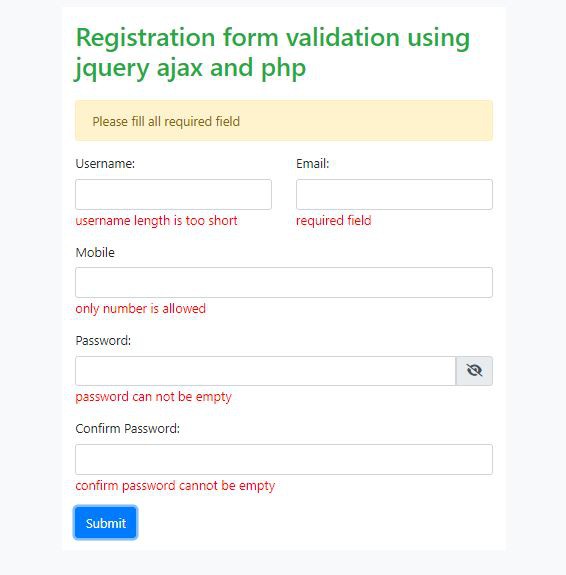
Step 01: first create an index.php file
first we need to create an index.php file where we will create an HTML form using bootstrap
<!-- Latest compiled and minified CSS -->
<link rel="stylesheet" href="https://maxcdn.bootstrapcdn.com/bootstrap/
4.0.0/css/bootstrap.min.css">
<link rel="stylesheet" href="https://cdnjs.cloudflare.com/ajax/libs/font-awesome/6.0.0/css/all.min.css" integrity="sha512-9usAa10IRO0HhonpyAIVpjrylPvoDwiPUiKdWk5t3PyolY1cOd4DSE0Ga+ri4AuTroPR5aQvXU9xC6qOPnzFeg==" crossorigin="anonymous" referrerpolicy="no-referrer" />
https://ajax.googleapis.com/ajax/libs/jquery/3.3.1/jquery.min.js
<body class="bg-light">
<div class="container p-3">
<div class="col-lg-6 m-auto d-block p-3 bg-white">
<h2 class="pb-3 text-success">
Registration form validation using jquery ajax and php
</h2>
<div id="message"></div>
<form method="POST" id="myform">
<div class="row">
<div class="form-group col-md-6">
<label for="user1">
Username:
</label>
<input type="text" name="username" id="username" class="form-control">
<span class="error" id="username_err"> </span>
</div>
<div class="form-group col-md-6">
<label for="user1">
Email:
</label>
<input type="email" name="email" id="email" class="form-control">
<span class="error" id="email_err"> </span>
</div>
<div class="form-group col-md-12">
<label for="mob">
Mobile
</label>
<input type="text" name="mobile" id="mobile" class="form-control">
<!-- <h5 id="conpasscheck" style="color: red;">
**Password didn't match
</h5> -->
<span class="error" id="mobile_err"> </span>
</div>
<div class="form-group col-md-12">
<label for="password">
Password:
</label>
<div class="input-group">
<input type="password" name="password" id="password" class="form-control">
<div class="input-group-append">
<span class="input-group-text" onclick="password_show_hide();">
<i class="fas fa-eye" id="show_eye"></i>
<i class="fas fa-eye-slash d-none" id="hide_eye"></i>
</span>
</div>
</div>
<span class="error" id="password_err"> </span>
</div>
<div class="form-group col-md-12">
<label for="conpassword">
Confirm Password:
</label>
<input type="password" name="cpass" id="cpassword" class="form-control">
<!-- <h5 id="conpasscheck" style="color: red;">
**Password didn't match
</h5> -->
<span class="error" id="cpassword_err"> </span>
</div>
<div class="col-md-12">
<button type="button" id="submitbtn" class="btn btn-primary ">Submit</button>
</div>
</div>
</form>
</div>
</div>
<!--call js here-->
validation.js
</body>
step 02: write some custom CSS for error and button styles
paste bellow CSS code inside the head tag or an external file
.error input {
border-color: red;
border-width: 2px;
}
.success input {
border-color: green;
border-width: 2px;
}
.error span {
color: red;
}
.success span {
color: green;
}
span.error {
color: red;
}
i {
font-weight: 900;
font-family: 'Font Awesome 5 Free';
}
Step 03: create a jquery function for validation
Create a validation.js file and call it in index.php above the body close tag
$(document).ready(function () {
$('#username').on('input', function () {
checkuser();
});
$('#email').on('input', function () {
checkemail();
});
$('#password').on('input', function () {
checkpass();
});
$('#cpassword').on('input', function () {
checkcpass();
});
$('#mobile').on('input', function () {
checkmobile();
});
$('#submitbtn').click(function () {
if (!checkuser() && !checkemail() && !checkmobile() && !checkpass() && !checkcpass()) {
console.log("er1");
$("#message").html(`<div class="alert alert-warning">Please fill all required field</div>`);
} else if (!checkuser() || !checkemail() || !checkmobile() || !checkpass() || !checkcpass()) {
$("#message").html(`<div class="alert alert-warning">Please fill all required field</div>`);
console.log("er");
}
else {
console.log("ok");
$("#message").html("");
var form = $('#myform')[0];
var data = new FormData(form);
$.ajax({
type: "POST",
url: "process.php",
data: data,
processData: false,
contentType: false,
cache: false,
async: false,
beforeSend: function () {
$('#submitbtn').html('<i class="fa-solid fa-spinner fa-spin"></i>');
$('#submitbtn').attr("disabled", true);
$('#submitbtn').css({ "border-radius": "50%" });
},
success: function (data) {
$('#message').html(data);
},
complete: function () {
setTimeout(function () {
$('#myform').trigger("reset");
$('#submitbtn').html('Submit');
$('#submitbtn').attr("disabled", false);
$('#submitbtn').css({ "border-radius": "4px" });
}, 50000);
}
});
}
});
});
function checkuser() {
var pattern = /^[A-Za-z0-9]+$/;
var user = $('#username').val();
var validuser = pattern.test(user);
if ($('#username').val().length < 4) {
$('#username_err').html('username length is too short');
return false;
} else if (!validuser) {
$('#username_err').html('username should be a-z ,A-Z only');
return false;
} else {
$('#username_err').html('');
return true;
}
}
function checkemail() {
var pattern1 = /^([\w-\.]+@([\w-]+\.)+[\w-]{2,4})?$/;
var email = $('#email').val();
var validemail = pattern1.test(email);
if (email == "") {
$('#email_err').html('required field');
return false;
} else if (!validemail) {
$('#email_err').html('invalid email');
return false;
} else {
$('#email_err').html('');
return true;
}
}
function checkpass() {
console.log("sass");
var pattern2 = /^(?=.*\d)(?=.*[!@#$%^&*])(?=.*[a-z])(?=.*[A-Z]).{8,}$/;
var pass = $('#password').val();
var validpass = pattern2.test(pass);
if (pass == "") {
$('#password_err').html('password can not be empty');
return false;
} else if (!validpass) {
$('#password_err').html('Minimum 5 and upto 15 characters, at least one uppercase letter, one lowercase letter, one number and one special character:');
return false;
} else {
$('#password_err').html("");
return true;
}
}
function checkcpass() {
var pass = $('#password').val();
var cpass = $('#cpassword').val();
if (cpass == "") {
$('#cpassword_err').html('confirm password cannot be empty');
return false;
} else if (pass !== cpass) {
$('#cpassword_err').html('confirm password did not match');
return false;
} else {
$('#cpassword_err').html('');
return true;
}
}
function checkmobile() {
if (!$.isNumeric($("#mobile").val())) {
$("#mobile_err").html("only number is allowed");
return false;
} else if ($("#mobile").val().length != 10) {
$("#mobile_err").html("10 digit required");
return false;
}
else {
$("#mobile_err").html("");
return true;
}
}
function password_show_hide() {
console.log('ok');
var x = document.getElementById("password");
var show_eye = document.getElementById("show_eye");
var hide_eye = document.getElementById("hide_eye");
hide_eye.classList.remove("d-none");
if (x.type === "password") {
x.type = "text";
show_eye.style.display = "none";
hide_eye.style.display = "block";
} else {
x.type = "password";
show_eye.style.display = "block";
hide_eye.style.display = "none";
}
}
Step 04: Finally we need some PHP logic for submitting the form to the database
Create a process.php page and paste bellow code
<?php
$con = mysqli_connect("localhost", "root", "", "jq_form_validation");
if (!$con) {
echo "connection error";
}
$name = htmlspecialchars(trim($_POST['username']));
$email = htmlspecialchars(trim($_POST['email']));
$pass = htmlspecialchars(trim($_POST['password']));
//$cpass = htmlspecialchars(trim($_POST['cpassword']));
$mobile = htmlspecialchars(trim($_POST['mobile']));
if (empty($name) || empty($email) || empty($pass) || empty($mobile)) {
echo '<div class="alert alert-success">please fill all required field</div>';
} else {
$sql = "insert into jquery_val_table(username,email,password,mobile) values ('$name','$email','$pass','$mobile')";
if ($res = mysqli_query($con, $sql)) {
echo '<div class="alert alert-success">data successfully inserted</div>';
} else {
echo '<div class="alert alert-warning">data not inserted</div>';
}
}
