Engineers unit converter using Javascript
In this article, we are going to create a Javascript unit converter without using the jquery library. Javascript unit converter can convert all possibles unit to another unit and vise versa
Understanding file structure
step 01: we will create an index.html file and in this file, we will create a unit converter interface
where we can select a unit and then enter the unit value and another side will be the visible result and vise versa
step: 02 creating style.css file
In this file, we will write some custom CSS for a better look
step: 03: we will create a javascript file where we will write our unit converter logic
step 04: finally we will call style.css and javascript file in index.html
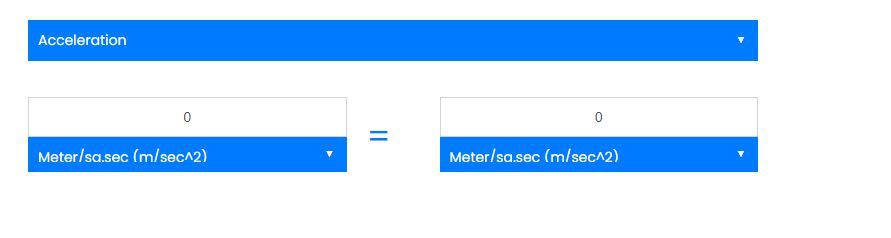
Step 01: create an index.html file
Create an index.html file and paste bellow HTML snippet inside the body tag
<!-- bootstrap 4 cdn -->
<link rel="stylesheet" href="https://maxcdn.bootstrapcdn.com/bootstrap/4.3.1/css/bootstrap.min.css">
<!-- bootstrap 5 cdn -->
<link rel="stylesheet" href="https://cdn.jsdelivr.net/npm/[email protected]/dist/css/bootstrap.min.css">
<!-- custom style -->
<link rel="stylesheet" href="css/style.css">
<!-- script logic -->
<script src="js/convert.js"></script>
.<!-- Insert above inside head tag-->
<div class="container-fluid">
<div class="container">
<div class="row">
<div class="col-md-6">
<div class="row pt-4 converter-wrapper">
<div class="col-md-12 pb-3">
<form name="property_form">
<span>
<select class="select-property form-control" name="the_menu" size=1
onChange="UpdateUnitMenu(this, document.form_A.unit_menu); UpdateUnitMenu(this, document.form_B.unit_menu)">
</select>
</span>
</form>
</div>
<div class="col-md-12">
<div class="converter-side-a">
<form name="form_A" onSubmit="return false">
<input type="text" class="numbersonly form-control" name="unit_input" maxlength="20"
value="0" onKeyUp="CalculateUnit(document.form_A, document.form_B)">
<span>
<select name="unit_menu"
onChange="CalculateUnit(document.form_B, document.form_A)"
class="form-control">
</select>
</span>
</form>
</div> <!-- /converter-side-a -->
<div class="converter-equals">
<p>=</p>
</div> <!-- /converter-side-a -->
<div class="converter-side-b">
<form name="form_B" onSubmit="return false">
<input type="text" class="numbersonly form-control" name="unit_input" maxlength="20"
value="0" onkeyup="CalculateUnit(document.form_B, document.form_A)">
<span>
<select name="unit_menu"
onChange="CalculateUnit(document.form_A, document.form_B)"
class="form-control">
</select>
</span>
</form>
</div> <!-- /converter-side-b -->
</div>
</div>
</div>
</div>
</div>
</div>
Step: 02 creating style.css file
*{
margin:0;
padding:0;
box-sizing: border-box;
}
/*converter */
.converter-wrapper input {
font-family: 'Open Sans', sans-serif;
font-size: 1em;
width: 100%;
text-align: center;
margin-top: 10px;
height: 40px;
box-sizing: border-box;
border-radius: 0px !important;
}
.converter-wrapper span {
position: relative;
display: inline-block;
vertical-align: middle;
width: 100%;
}
.converter-wrapper span select {
background-color: var(--blue);
color: #fff;
font-size: inherit;
padding: 10px;
width: 100%;
border: 0;
margin: 0;
border-radius: 0px;
text-indent: 0.01px;
text-overflow: '';
-webkit-appearance: none; /* hide default arrow in chrome OSX */
}
.converter-wrapper span::before,
.converter-wrapper span::after {
content: "";
position: absolute;
pointer-events: none;
}
.converter-wrapper span::after { /* Custom dropdown arrow */
content: "\25BC";
height: 1em;
font-size: .625em;
line-height: 1;
right: 1.5em;
top: 50%;
margin-top: -.5em;
color: #fff;
}
.converter-wrapper span::before { /* Custom dropdown arrow cover */
width: 2.5em;
right: 0;
top: 0;
bottom: 0;
border-radius: 0;
background-color: var(--blue);
}
.converter-side-a,
.converter-side-b {
float: left;
margin-top: 10px;
box-sizing: border-box;
width: 45%;
}
.converter-equals {
float: left;
box-sizing: border-box;
width: 10%;
color: #007bff;
font-size: 2.4em;
line-height: 0;
text-align: center;
padding-top: 60px;
text-align: center !important;
padding-left: 10px;
}
.converter-side-a {
padding-right: 10px;
}
.converter-side-b {
padding-left: 10px;
}
/* converter style end */
Step: 03: create convert.js
Now create a js/converter.js file and paste the below script.
// ====================================
// Global Variable & Data Definitions
// ====================================
var property = new Array();
var unit = new Array();
var factor = new Array();
property[0] = "Acceleration";
unit[0] = new Array("Meter/sq.sec (m/sec^2)", "Foot/sq.sec (ft/sec^2)", "G (g)", "Galileo (gal)", "Inch/sq.sec (in/sec^2)");
factor[0] = new Array(1, .3048, 9.806650, .01, 2.54E-02);
property[1] = "Area";
unit[1] = new Array("Square meter (m^2)", "Acre (acre)", "Are", "Barn (barn)", "Hectare", "Rood", "Square centimeter", "Square kilometer", "Circular mil", "Square foot (ft^2)", "Square inch (in^2)", "Square mile (mi^2)", "Square yard (yd^2)");
factor[1] = new Array(1, 4046.856, 100, 1E-28, 10000, 1011.71413184285, .0001, 1000000, 5.067075E-10, 9.290304E-02, 6.4516E-04, 2589988, .8361274);
property[2] = "Torque";
unit[2] = new Array("Newton-meter (N m)", "Dyne-centimeter(dy cm)", "Kgrf-meter (kgf m)", "lbf-inch (lbf in)", "lbf-foot (lbf ft)");
factor[2] = new Array(1, .0000001, 9.806650, .1129848, 1.355818);
property[3] = "Electricity";
unit[3] = new Array("Coulomb (Cb)", "Abcoulomb", "Ampere hour (A hr)", "Faraday (F)", "Statcoulomb", "Millifaraday (mF)", "Microfaraday (mu-F)", "Picofaraday (pF)");
factor[3] = new Array(1, 10, 3600, 96521.8999999997, .000000000333564, 96.5219, 9.65219E-02, 9.65219E-05);
property[4] = "Energy";
unit[4] = new Array("Joule (J)", "BTU (mean)", "BTU (thermochemical)", "Calorie (SI) (cal)", "Calorie (mean)(cal)", "Calorie (thermo)", "Electron volt (eV)", "Erg (erg)", "Foot-pound force", "Foot-poundal", "Horsepower-hour", "Kilocalorie (SI)(kcal)", "Kilocalorie (mean)(kcal)", "Kilowatt-hour (kW hr)", "Ton of TNT", "Volt-coulomb (V Cb)", "Watt-hour (W hr)", "Watt-second (W sec)");
factor[4] = new Array(1, 1055.87, 1054.35, 4.1868, 4.19002, 4.184, 1.6021E-19, .0000001, 1.355818, 4.214011E-02, 2684077.3, 4186.8, 4190.02, 3600000, 4.2E9, 1, 3600, 1);
property[5] = "Force";
unit[5] = new Array("Newton (N)", "Dyne (dy)", "Kilogram force (kgf)", "Kilopond force (kpf)", "Kip (k)", "Ounce force (ozf)", "Pound force (lbf)", "Poundal");
factor[5] = new Array(1, .00001, 9.806650, 9.806650, 4448.222, .2780139, .4535924, .138255);
property[6] = "Force / Length";
unit[6] = new Array("Newton/meter (N/m)", "Pound force/inch (lbf/in)", "Pound force/foot (lbf/ft)");
factor[6] = new Array(1, 175.1268, 14.5939);
property[7] = "Length";
unit[7] = new Array("Meter (m)", "Angstrom (A')", "Astronomical unit (AU)", "Caliber (cal)", "Centimeter (cm)", "Kilometer (km)", "Ell", "Em", "Fathom", "Furlong", "Fermi (fm)", "Foot (ft)", "Inch (in)", "League (int'l)", "League (UK)", "Light year (LY)", "Micrometer (mu-m)", "Mil", "Millimeter (mm)", "Nanometer (nm)", "Mile (int'l nautical)", "Mile (UK nautical)", "Mile (US nautical)", "Mile (US statute)", "Parsec", "Pica (printer)", "Picometer (pm)", "Point (pt)", "Rod", "Yard (yd)");
factor[7] = new Array(1, 1E-10, 1.49598E11, .000254, .01, 1000, 1.143, 4.2323E-03, 1.8288, 201.168, 1E-15, .3048, .0254, 5556, 5556, 9.46055E+15, .000001, .0000254, .001, 1E-9, 1852, 1853.184, 1852, 1609.344, 3.08374E+16, 4.217518E-03, 1E-12, .0003514598, 5.0292, .9144);
property[8] = "Light";
unit[8] = new Array("Lumen/sq.meter (Lu/m^2)", "Lumen/sq.centimeter", "Lumen/sq.foot", "Foot-candle (ft-cdl)", "Foot-lambert", "Candela/sq.meter", "Candela/sq.centimeter", "Lux (lux)", "Phot");
factor[8] = new Array(1, 10000, 10.76391, 10.76391, 10.76391, 3.14159250538575, 31415.9250538576, 1, 10000);
property[9] = "Mass";
unit[9] = new Array("Kilogram (kgr)", "Gram (gr)", "Milligram (mgr)", "Microgram (mu-gr)", "Carat (metric)(ct)", "Hundredweight (long)", "Hundredweight (short)", "Pound mass (lbm)", "Pound mass (troy)", "Ounce mass (ozm)", "Ounce mass (troy)", "Slug", "Ton (assay)", "Ton (long)", "Ton (short)", "Ton (metric)", "Tonne");
factor[9] = new Array(1, .001, 1e-6, .000000001, .0002, 50.80235, 45.35924, .4535924, .3732417, .02834952, .03110348, 14.5939, .02916667, 1016.047, 907.1847, 1000, 1000);
property[10] = "Mass Flow";
unit[10] = new Array("Kilogram/second (kgr/sec)", "Pound mass/sec (lbm/sec)", "Pound mass/min (lbm/min)");
factor[10] = new Array(1, .4535924, .007559873);
property[11] = "Density & Mass capacity";
unit[11] = new Array("Kilogram/cub.meter", "Grain/galon", "Grams/cm^3 (gr/cc)", "Pound mass/cubic foot", "Pound mass/cubic-inch", "Ounces/gallon (UK,liq)", "Ounces/gallon (US,liq)", "Ounces (mass)/inch", "Pound mass/gal (UK,liq)", "Pound mass/gal (US,liq)", "Slug/cubic foot", "Tons (long,mass)/cub.yard");
factor[11] = new Array(1, .01711806, 1000, 16.01846, 27679.91, 6.236027, 7.489152, 1729.994, 99.77644, 119.8264, 515.379, 1328.939);
property[12] = "Power";
unit[12] = new Array("Watt (W)", "Kilowatt (kW)", "Megawatt (MW)", "Milliwatt (mW)", "BTU (SI)/hour", "BTU (thermo)/second", "BTU (thermo)/minute", "BTU (thermo)/hour", "Calorie (thermo)/second", "Calorie (thermo)/minute", "Erg/second", "Foot-pound force/hour", "Foot-pound force/minute", "Foot-pound force/second", "Horsepower(550 ft lbf/s)", "Horsepower (electric)", "Horsepower (boiler)", "Horsepower (metric)", "Horsepower (UK)", "Kilocalorie (thermo)/min", "Kilocalorie (thermo)/sec");
factor[12] = new Array(1, 1000, 1000000, .001, .2930667, 1054.35, 17.5725, .2928751, 4.184, 6.973333E-02, .0000001, .0003766161, .02259697, 1.355818, 745.7, 746, 9809.5, 735.499, 745.7, 69.7333, 4184);
property[13] = "Pressure & Stress";
unit[13] = new Array("Newton/sq.meter", "Atmosphere (normal)", "Atmosphere (techinical)", "Bar", "Centimeter mercury(cmHg)", "Centimeter water (4'C)", "Decibar", "Kgr force/sq.centimeter", "Kgr force/sq.meter", "Kip/square inch", "Millibar", "Millimeter mercury(mmHg)", "Pascal (Pa)", "Kilopascal (kPa)", "Megapascal (Mpa)", "Poundal/sq.foot", "Pound-force/sq.foot", "Pound-force/sq.inch (psi)", "Torr (mmHg,0'C)");
factor[13] = new Array(1, 101325, 98066.5, 100000, 1333.22, 98.0638, 10000, 98066.5, 9.80665, 6894757, 100, 133.3224, 1, 1000, 1000000, 47.88026, 47.88026, 6894.757, 133.322);
// !!! Caution: Temperature requires an increment as well as a multiplying factor
// !!! and that's why it's handled differently
// !!! Be VERY careful in how you change this behavior
property[14] = "Temperature";
unit[14] = new Array("Degrees Celsius ('C)", "Degrees Fahrenheit ('F)", "Degrees Kelvin ('K)", "Degrees Rankine ('R)");
factor[14] = new Array(1, 0.555555555555, 1, 0.555555555555);
tempIncrement = new Array(0, -32, -273.15, -491.67);
property[15] = "Time";
unit[15] = new Array("Second (sec)", "Day (mean solar)", "Day (sidereal)", "Hour (mean solar)", "Hour (sidereal)", "Minute (mean solar)", "Minute (sidereal)", "Month (mean calendar)", "Second (sidereal)", "Year (calendar)", "Year (tropical)", "Year (sidereal)");
factor[15] = new Array(1, 8.640E4, 86164.09, 3600, 3590.17, 60, 60, 2628000, .9972696, 31536000, 31556930, 31558150);
property[16] = "Velocity & Speed";
unit[16] = new Array("Meter/second (m/sec)", "Foot/minute (ft/min)", "Foot/second (ft/sec)", "Kilometer/hour (kph)", "Knot (int'l)", "Mile (US)/hour (mph)", "Mile (nautical)/hour", "Mile (US)/minute", "Mile (US)/second", "Speed of light (c)", "Mach (STP)(a)");
factor[16] = new Array(1, 5.08E-03, .3048, .2777778, .5144444, .44707, .514444, 26.8224, 1609.344, 299792458, 340.0068750);
property[17] = "Viscosity";
unit[17] = new Array("Newton-second/meter", "Centipoise", "Centistoke", "Sq.foot/second", "Poise", "Poundal-second/sq.foot", "Pound mass/foot-second", "Pound force-second/sq.foot", "Rhe", "Slug/foot-second", "Stoke");
factor[17] = new Array(1, .001, .000001, 9.290304E-02, .1, 1.488164, 1.488164, 47.88026, 10, 47.88026, .0001);
property[18] = "Volume & Capacity";
unit[18] = new Array("Cubic Meter (m^3)", "Cubic centimeter", "Cubic millimeter", "Acre-foot", "Barrel (oil)", "Board foot", "Bushel (US)", "Cup", "Fluid ounce (US)", "Cubic foot", "Gallon (UK)", "Gallon (US,dry)", "Gallon (US,liq)", "Gill (UK)", "Gill (US)", "Cubic inch (in^3)", "Liter (new)", "Liter (old)", "Ounce (UK,fluid)", "Ounce (US,fluid)", "Peck (US)", "Pint (US,dry)", "Pint (US,liq)", "Quart (US,dry)", "Quart (US,liq)", "Stere", "Tablespoon", "Teaspoon", "Ton (register)", "Cubic yard");
factor[18] = new Array(1, .000001, .000000001, 1233.482, .1589873, .002359737, .03523907, .0002365882, .00002957353, .02831685, .004546087, .004404884, .003785412, .0001420652, .0001182941, .00001638706, .001, .001000028, .00002841305, .00002957353, 8.8097680E-03, .0005506105, 4.7317650E-04, .001101221, 9.46353E-04, 1, .00001478676, .000004928922, 2.831685, .7645549);
property[19] = "Volume Flow";
unit[19] = new Array("Cubic meter/second", "Cubic foot/second", "Cubic foot/minute", "Cubic inches/minute", "Gallons (US,liq)/minute)");
factor[19] = new Array(1, .02831685, .0004719474, 2.731177E-7, 6.309020E-05);
// ===========
// Functions
// ===========
function UpdateUnitMenu(propMenu, unitMenu) {
// Updates the units displayed in the unitMenu according to the selection of property in the propMenu.
var i;
i = propMenu.selectedIndex;
FillMenuWithArray(unitMenu, unit[i]);
}
function FillMenuWithArray(myMenu, myArray) {
// Fills the options of myMenu with the elements of myArray.
// !CAUTION!: It replaces the elements, so old ones will be deleted.
var i;
myMenu.length = myArray.length;
for (i = 0; i < myArray.length; i++) {
myMenu.options[i].text = myArray[i];
}
}
function CalculateUnit(sourceForm, targetForm) {
// A simple wrapper function to validate input before making the conversion
var sourceValue = sourceForm.unit_input.value;
// First check if the user has given numbers or anything that can be made to one...
sourceValue = parseFloat(sourceValue);
if (!isNaN(sourceValue) || sourceValue == 0) {
// If we can make a valid floating-point number, put it in the text box and convert!
sourceForm.unit_input.value = sourceValue;
ConvertFromTo(sourceForm, targetForm);
}
}
function ConvertFromTo(sourceForm, targetForm) {
// Converts the contents of the sourceForm input box to the units specified in the targetForm unit menu and puts the result in the targetForm input box.In other words, this is the heart of the whole script...
var propIndex;
var sourceIndex;
var sourceFactor;
var targetIndex;
var targetFactor;
var result;
// Start by checking which property we are working in...
propIndex = document.property_form.the_menu.selectedIndex;
// Let's determine what unit are we converting FROM (i.e. source) and the factor needed to convert that unit to the base unit.
sourceIndex = sourceForm.unit_menu.selectedIndex;
sourceFactor = factor[propIndex][sourceIndex];
// Cool! Let's do the same thing for the target unit - the units we are converting TO:
targetIndex = targetForm.unit_menu.selectedIndex;
targetFactor = factor[propIndex][targetIndex];
// Simple, huh? let's do the math: a) convert the source TO the base unit: (The input has been checked by the CalculateUnit function).
result = sourceForm.unit_input.value;
// Handle Temperature increments!
if (property[propIndex] == "Temperature") {
result = parseFloat(result) + tempIncrement[sourceIndex];
}
result = result * sourceFactor;
// not done yet... now, b) use the targetFactor to convert FROM the base unit
// to the target unit...
result = result / targetFactor;
// Again, handle Temperature increments!
if (property[propIndex] == "Temperature") {
result = parseFloat(result) - tempIncrement[targetIndex];
}
// Ta-da! All that's left is to update the target input box:
targetForm.unit_input.value = result;
}
// This fragment initializes the property dropdown menu using the data defined above in the 'Data Definitions' section
window.onload = function (e) {
FillMenuWithArray(document.property_form.the_menu, property);
UpdateUnitMenu(document.property_form.the_menu, document.form_A.unit_menu);
UpdateUnitMenu(document.property_form.the_menu, document.form_B.unit_menu)
}
// Restricting textboxes to accept numbers + navigational keys only
/*$(document).getElementsByClass('numbersonly').addEventListener('keydown', function(e) {
var key = e.keyCode ? e.keyCode : e.which;
if (!([8, 9, 13, 27, 46, 110, 190].indexOf(key) !== -1 ||
(key == 65 && (e.ctrlKey || e.metaKey)) || // Select All
(key == 67 && (e.ctrlKey || e.metaKey)) || // Copy
(key == 86 && (e.ctrlKey || e.metaKey)) || // Paste
(key >= 35 && key <= 40) || // End, Home, Arrows
(key >= 48 && key <= 57 && !(e.shiftKey || e.altKey)) || // Numeric Keys
(key >= 96 && key <= 105) // Numpad
(key == 190) // Numpad
)) e.preventDefault();
});*/
