How to Create Custom Search, Filter, and Pagination in Laravel 9
This article focuses on creating pagination, ajax base multiple delete, custom search, and filter options in Laravel 9, which can also be used in Laravel 8 and 10. This tutorial will help you to build your table without using any package or data table, which can efficiently handle a large number of data. If you have a large amount of data like if you have above 20 thousand data then the data table can't handle it in this case this way you can implement all the options without data table plugins.
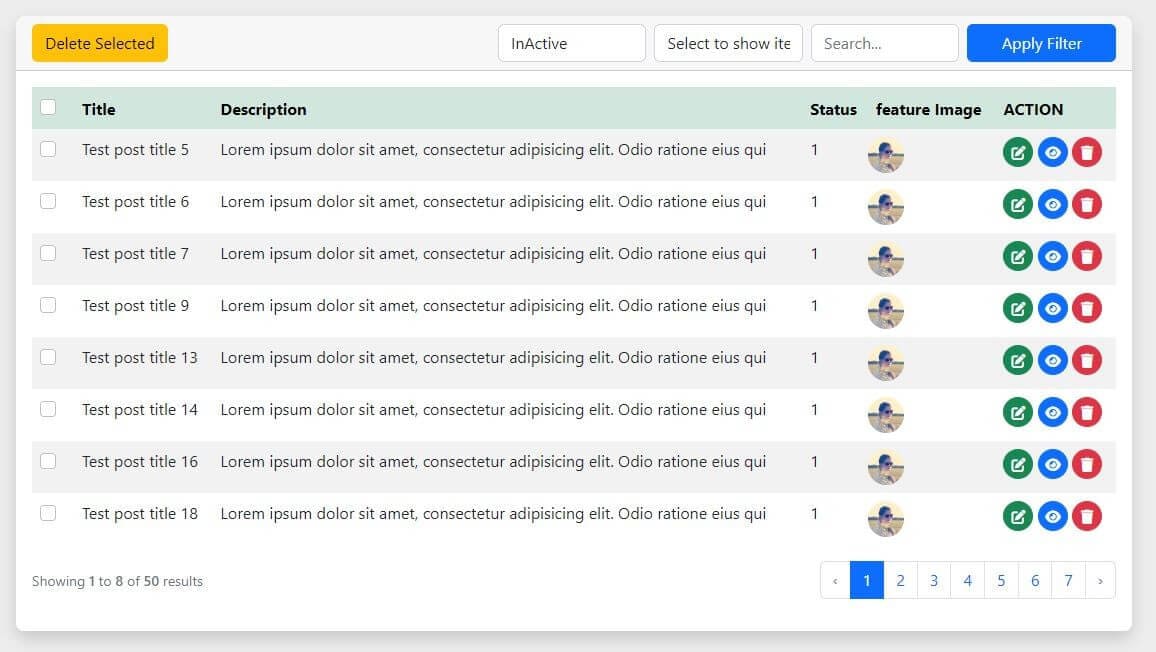
To implement custom table search, filter, and pagination options in Laravel you can follow these steps:
- Step 1: Install Laravel 9 Application
- Step 2: Configure Database in the .env file
- Step 3: Create Model, controller, and seeder file using a single command
- Step 4: Migrate the database and seed dummy data
- Step 5: Create Routes
- Step 6: Create a Controller
- Step 7: Create a View
- Step 8: Run Laravel Application
Note: If you have already set up your laravel projects you can skip Step 1, Step 2, Step 3, and Step 4. else you can start from Step 1.
Step 1: Install Laravel 9 Application
for this step, you can follow the tutorial "Install laravel 9 from scratch". Else you can simply run the below command:
composer create-project laravel/laravel load-more-button-app
Step 2: Configure Database in the .env file
Once you have installed your Laravel application, you will need to create a database and configure your .env file accordingly. Here's an example of how to configure your .env file:
DB_CONNECTION=mysql
DB_HOST=localhost
DB_PORT=3306
DB_DATABASE=custom_table_filter_search
DB_USERNAME=root //your db username for xamp it is root
DB_PASSWORD= //your db password for xamp can be blank
That's it, now you have all done open Chrome or any browser and hit URL Now open http://127.0.0.1:8000/posts or http://localhost:8000/posts.
If you are using this code after downloading from here make sure to run the bellow command then start your application.
composer install
Step 3: Create Model, controller, and seeder file using a single command
php artisan make:model Post -msc
Step 4: Migrate the database and seed dummy data
<?php
namespace Database\Seeders;
use Illuminate\Database\Console\Seeds\WithoutModelEvents;
use Illuminate\Database\Seeder;
use App\Models\Post;
class PostSeeder extends Seeder
{
public function run()
{
for($i =1; $i<=100; $i++){
Post::create([
'title' => 'Test post title '.$i,
'status' => rand(0, 1),
'description' => 'Lorem ipsum dolor sit amet, consectetur adipisicing elit. Odio ratione eius qui',
]);
}
}
}
Now Call it inside DatabaseSeeder.php
public function run()
{
$this->call([
PostSeeder::class,
]);
}
Now run the below command it will create all the tables and seed the dummy data that you have defined in PostSeeder class
php artisan migrate --seed
Step 5: Create Routes
Now open the web.php file and create two routes.
<?php
use Illuminate\Support\Facades\Route;
use App\Http\Controllers\PostController;
Route::get('posts/{status?}/{show_result?}/{s_query?}', [PostController::class, 'index'])->name('items.filter');
Route::delete('/delete_multipost', [PostController::class, 'delete_multipost'])->name('post.delete_multipost');
If you want to learn more about how to seed dummy data in Laravel, you can refer to the following tutorial:
"How to Insert Dummy Data in the Database using Seeder and Model in Laravel"
Step 6: Create a Controller
Now open the PostController.php file and paste the below code
<?php
namespace App\Http\Controllers;
use Illuminate\Http\Request;
use App\Models\Post;
class PostController extends Controller
{
public function index($status=null, $show_result = null, $s_query = null )
{
if($status == 3) {
$status = null;
}else{
$status = $status;
}
if ($show_result == 'all') {
$show_result = 500000;
}elseif($show_result == '0'){
$show_result =8;
}else{
$show_result = $show_result;
}
if ($s_query == '0') {
$s_query = null;
}else{
$s_query = $s_query;
}
//dd($status);
$post = Post::query();
if ($s_query !== null || isset($status) || $show_result) {
$post = $post->where(function($query) use ($status,$s_query) {
if (isset($status)) {
$query->where('status', $status);
}
if ($s_query !== null) {
$query->where(function($query) use ($s_query) {
$query->where('title', 'like', '%'.$s_query.'%')
->orWhere('description', 'like', '%'.$s_query.'%');
});
}
});
}
$post = $post->paginate(intval($show_result));
return view('posts.index', compact('post', 'status','show_result', 's_query'));
// return view('admin.media.index', compact('post', 's_query'));
}
public function delete_multipost(Request $request)
{
$ids = $request->ids;
$post_delete = Post::whereIn('id', explode(",", $ids))->delete();
if ($post_delete) {
return response()->json(
['status'=>true,
'message'=>"Post deleted successfully",
'message2'=>"Whoops Something went wrong!! Please try again later..."
]
);
}
}
}
Step 7: Create a View
Now create an index.blade.php file inside the resources/views/posts folder.
<!DOCTYPE html>
<html lang="en">
<head>
<meta charset="UTF-8">
<meta http-equiv="X-UA-Compatible" content="IE=edge">
<meta name="viewport" content="width=device-width, initial-scale=1.0">
<meta name="csrf-token" content="{{ csrf_token() }}" />
<title>Try it your self</title>
<link href="https://cdn.jsdelivr.net/npm/[email protected]/dist/css/bootstrap.min.css" rel="stylesheet"
integrity="sha384-rbsA2VBKQhggwzxH7pPCaAqO46MgnOM80zW1RWuH61DGLwZJEdK2Kadq2F9CUG65" crossorigin="anonymous">
<link rel="stylesheet" href="https://cdnjs.cloudflare.com/ajax/libs/font-awesome/6.4.0/css/all.min.css"
integrity="sha512-iecdLmaskl7CVkqkXNQ/ZH/XLlvWZOJyj7Yy7tcenmpD1ypASozpmT/E0iPtmFIB46ZmdtAc9eNBvH0H/ZpiBw=="
crossorigin="anonymous" referrerpolicy="no-referrer" />
<script src="https://code.jquery.com/jquery-3.6.4.min.js"
integrity="sha256-oP6HI9z1XaZNBrJURtCoUT5SUnxFr8s3BzRl+cbzUq8=" crossorigin="anonymous"></script>
<style>
body {
background: #ededed;
}
.table_outer {
padding: 20px 0;
}
table td,
table th {
text-overflow: ellipsis;
white-space: nowrap;
overflow: hidden;
}
.card {
border-radius: .5rem;
}
.custom_table tbody .persons {
padding: 0;
margin: 0;
}
.custom_table tbody .persons li {
padding: 0;
margin: 0 0 0 -15px;
list-style: none;
display: inline-block;
}
.custom_table tbody .persons li a {
display: inline-block;
width: 36px;
}
.custom_table tbody .persons li a img {
border-radius: 50%;
max-width: 100%;
}
.custom_table tbody .persons.single li a {
margin-left: 7px;
}
table button.btn {
border-radius: 50%;
width: 30px;
height: 30px;
text-align: center;
line-height: 30px;
padding: 0px !important;
}
table .remove_tr {
box-shadow: 0 0 20px 0 rgba(255, 0, 0, .5);
border: 2px solid rgba(255, 0, 0, 1);
}
</style>
</head>
<body>
<section class="table_outer">
<div class="container">
<div class="row justify-content-center">
<div class="col-12">
<div class="card border-0 shadow">
<div
class="card-header with-border d-flex justify-content-start align-items-center media_card_header">
<div class="container-fluid">
<div class="row">
<div class="col-md-4 p-0">
<div>
<button class="btn btn-warning " id="multi_delete_post">Delete
Selected</button>
</div>
</div>
<div class="col-md-8 p-0 d-flex justify-content-end">
<form class="row">
<div class="col px-1">
<select class="form-control w-100" id="ch_status">
<option value="" {{ $status === null ? 'selected' : '' }}>
Select
Status</option>
<option value="1" {{ $status === '1' ? 'selected' : '' }}>
Active
</option>
<option value="0" {{ $status === '0' ? 'selected' : '' }}>
InActive
</option>
</select>
</div>
<div class="col px-1">
<select class="form-control w-100" id="show_item_at_once">
<option value="0">Select to show item</option>
<option value="10" {{ $show_result == 10 ? 'selected' : '' }}>
Show 10
</option>
<option value="20" {{ $show_result == 20 ? 'selected' : '' }}>
Show 20
</option>
<option value="40" {{ $show_result == 40 ? 'selected' : '' }}>
Show 40
</option>
<option value="80" {{ $show_result == 80 ? 'selected' : '' }}>
Show 80
</option>
<option value="120" {{ $show_result == 120 ? 'selected' : '' }}>
Show 120
</option>
<option value="200" {{ $show_result == 200 ? 'selected' : '' }}>
Show 200
</option>
<option value="300" {{ $show_result == 300 ? 'selected' : '' }}>
Show 300
</option>
<option value="500" {{ $show_result == 500 ? 'selected' : '' }}>
Show 500
</option>
<option value="all"
{{ $show_result == 'all' ? 'selected' : '' }}>
Show All
</option>
</select>
</div>
<div class="col px-1">
<input type="search" class="form-control w-100" placeholder="Search..."
name="s_query" id="s_query" value="{{ $s_query ?? '' }}">
</div>
<div class="col ps-1">
<button class="btn btn-primary w-100" type="button" id="filter_btn">Apply
Filter</button>
</div>
</form>
</div>
</div>
</div>
</div>
<div class="card-body">
<div class="table-responsive">
<table class="table table-hover table-striped table-borderless custom_table">
<thead class="table-success">
<tr>
<th scope="col">
<div class="form-check">
<input class="form-check-input" type="checkbox" value=""
id="select_all" />
</div>
</th>
<th scope="col">Title
</th>
<th scope="col">Description</th>
<th scope="col">Status</th>
<th scope="col">feature Image</th>
<th scope="col">ACTION</th>
</tr>
</thead>
<tbody>
@foreach ($post as $item)
<tr class="">
<th scope="row">
<div class="form-check">
<input class="form-check-input checkbox" type="checkbox"
value="" id="flexCheckDefault1"
data-id="{{ $item->id }}"
value="{{ $item->id }}" />
</div>
</th>
<td>{{ $item->title }}</td>
<td>
{{ $item->description }}
</td>
<td> {{ $item->status }}</td>
<td>
<ul class="persons single">
<li>
<a href="#">
<img src="https://picsum.photos/id/64/100/100"
alt="Person" class="img-fluid">
</a>
</li>
</ul>
</td>
<td>
<button type="button" class="btn btn-success btn-sm px-2">
<i class="fa-solid fa-pen-to-square"></i>
</button>
<button type="button" class="btn btn-primary btn-sm px-2">
<i class="fa-solid fa-eye"></i>
</button>
<button type="button" class="btn btn-danger btn-sm px-2">
<i class="fa-solid fa-trash"></i>
</button>
</td>
</tr>
@endforeach
</tbody>
</table>
</div>
<nav aria-label="Page navigation example">
{{ $post->links('pagination::bootstrap-5') }}
</nav>
</div>
</div>
</div>
</div>
</div>
</section>
<script>
$("#multi_delete_post").on("click", function(e) {
var checkbox = $('.checkbox');
var idsArr = [];
$(".checkbox:checked").each(function() {
idsArr.push($(this).attr("data-id"));
});
console.log(idsArr);
if (idsArr.length <= 0) {
alert("Please select atleast one record to delete.");
} else {
if (confirm(
"You are about to permanently delete these items from your site.\nThis action cannot be undone\n'Cancel' to stop, 'OK' to delete."
)) {
var strIds = idsArr.join(",");
$.ajax({
url: "{{ route('post.delete_multipost') }}",
type: "DELETE",
headers: {
"X-CSRF-TOKEN": $('meta[name="csrf-token"]').attr("content")
},
data: "ids=" + strIds,
success: function(data) {
if (data["status"] == true) {
$(".checkbox:checked").each(function() {
$(this).parents("tr").addClass(
"remove_tr").fadeOut("slow");
});
//alert(data["message"]);
toastr.success(data.message);
} else {
alert(
"Whoops Something went wrong!! \nPlease try again later..."
);
toastr.warning(data.message2);
}
},
error: function(data) {
alert(data.responseText);
},
});
}
}
});
function submit_post_filter() {
var appUrl = {!! json_encode(url('/')) !!};
// var s_query = '0';
// var show_item_at_once = 0;
// var ch_status = '3';
var s_query = $('#s_query').val();
var show_item_at_once = $('#show_item_at_once').val();
var ch_status = $('#ch_status').val();
console.log(show_item_at_once);
if (s_query != '') {
s_query = s_query;
} else {
s_query = '0';
}
if (show_item_at_once != '0') {
show_item_at_once = show_item_at_once;
} else if (show_item_at_once == '0') {
show_item_at_once = 0;
} else {
show_item_at_once = 'all';
}
if (ch_status != '') {
ch_status = ch_status;
} else {
ch_status = '3';
}
window.location.href = appUrl + '/posts/' + ch_status + '/' + show_item_at_once + '/' +
s_query;
// if (s_query != '0' || show_item_at_once == 0 || ch_status != '3') {
// } else {
// window.location.href = appUrl + '/posts';
// }
}
$(document).ready(function() {
$('#filter_btn').click(function() {
submit_post_filter();
});
});
$(document).ready(function() {
// Select/deselect all checkboxes
$('#select_all').click(function() {
if ($(this).is(':checked')) {
$('.checkbox').prop('checked', true);
} else {
$('.checkbox').prop('checked', false);
}
});
// If all checkboxes are selected, select the top checkbox
$('.checkbox').click(function() {
if ($('.checkbox:checked').length === $('.checkbox').length) {
$('#select_all').prop('checked', true);
} else {
$('#select_all').prop('checked', false);
}
});
});
</script>
</body>
</html>
Step 8: Run Laravel Application
Now run the command below to run the app:
php artisan serve
