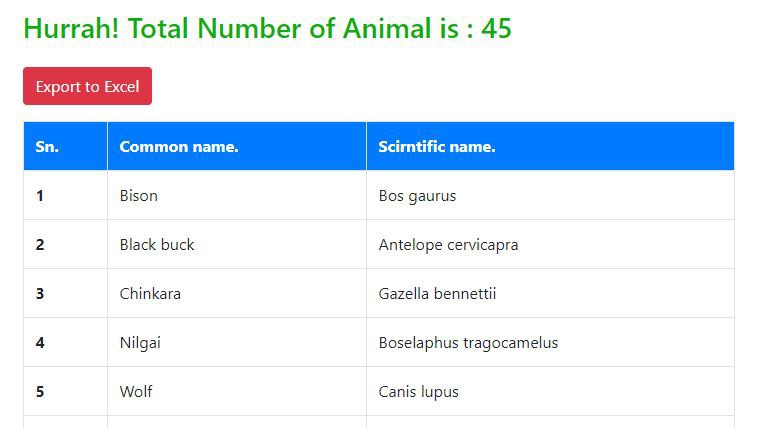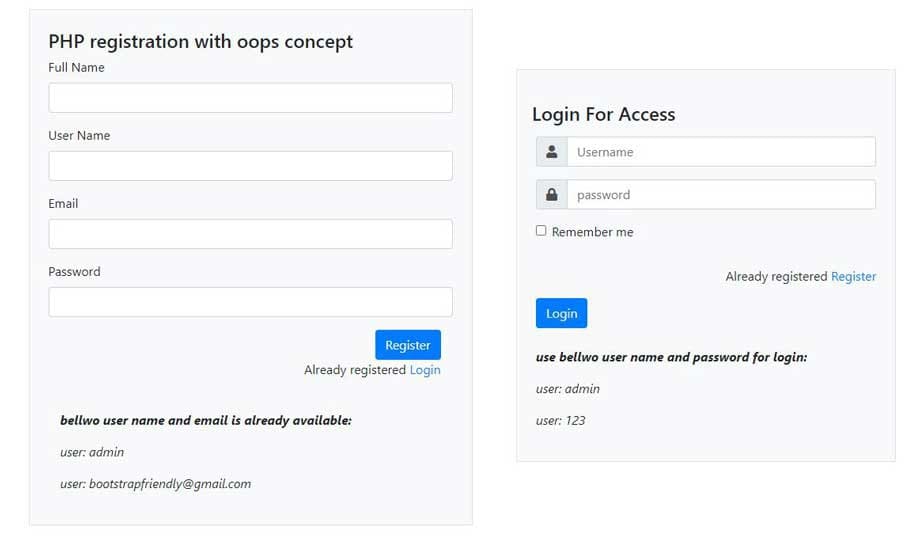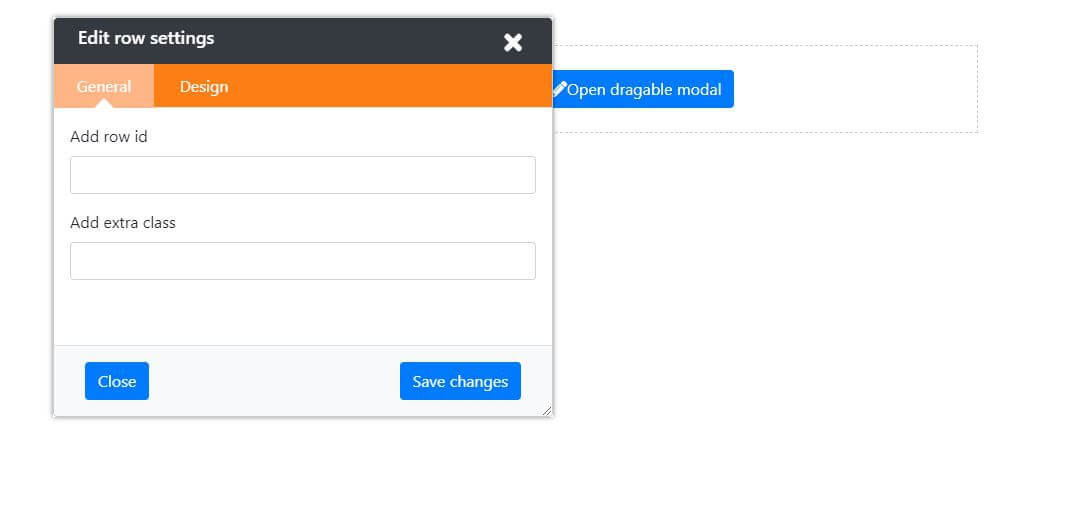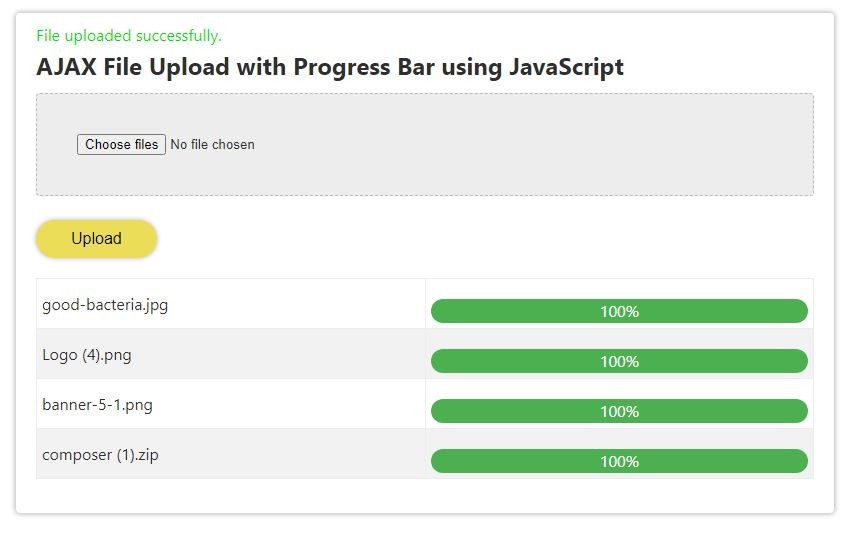Email Sending (SMTP ) and Recieving (POP3 and IMAP) Protocols and their Port
An email protocol is a set or bunch of rules and it ensures that emails are properly transmitted over the Internet.
There are a list of Protocols and these protocols handle various aspects of email transactions, allowing users to send and receive emails across different devices, networks, and operating systems. We can exchnage emails across different devices by using these protocols. Moreover, these protocols enable you to manage your emails from different devices and applications, it makes email communication flexibile and convenience.
Email is crucial part of both business and personal online communication. The email protocols describe the machanism of exchanging message betwwen servers and clients, and these machanism allow us to send and recieve mails over the network in the correct way.
In this tutorial we will explain the mose common used email protocols: Recieving Protocols(POP3 and IMAP), and Email Sending Protocol SMTP, Each of them serves a unique purpose and machanism.
The standard email protocol list
- SMTP (Simple Mail Transfer Protocol)
- POP3 (Post Office Protocol version 3)
- IMAP (Internet Message Access Protocol)
What is SMTP and what are their ports?
SMTP stands for Simple Mail Transfer Protocol, and it is a standard protocol for sending emails from a mail client (like Outlook, Gmail, or Thunderbird). This protocol is used by email clients and mail servers to exchange emails between one mail server to another.
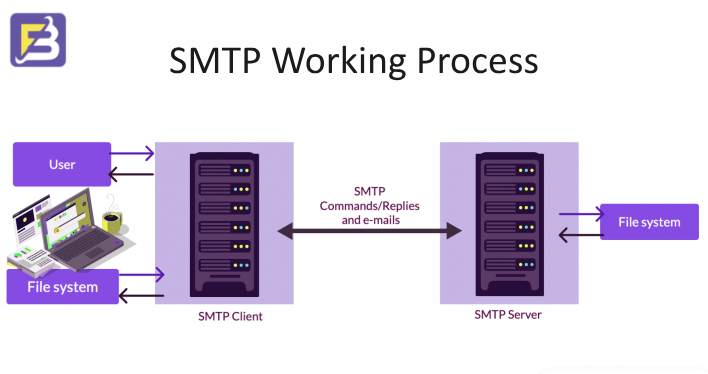
Common Ports for SMTP:
- Port 25: This is Default SMTP port for sending emails. Often blocked by ISPs for outbound traffic due to abuse by spammers.
- Port 465: This Port is Used for SMTP over SSL (Secure Sockets Layer). This port is now deprecated, but some servers still use it.
- Port 587: This is the Preferred port for SMTP with STARTTLS (Transport Layer Security) encryption. Most modern email clients use this port for secure SMTP communication.
- Port 2525: An alternative SMTP port, used when other ports are blocked.
What is POP3 and what are their ports?
POP3 stands for Post Office Protocol version 3, and it is used by email clients to recieve messages from a mail server and download them to the local device. It executes the download and deletes operations for messages. Once it stores them on your local computer then usually deletes theme from the remote server.
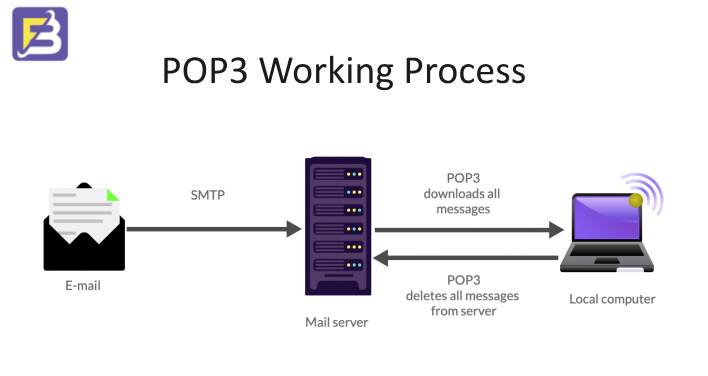 Common Ports for POP3:
Common Ports for POP3:
- Port 110: This is the Default POP3 port for unencrypted communication.
- Port 995: This is the POP3 over SSL (Secure Sockets Layer) port, used for secure communication.
What is IMAP and what are their Ports?
IMAP stands for Internet Message Access Protocol, and it is used to retrieve emails from a mail server and alos keep them on the server by default. It allows users to manage emails directly on the server (e.g., manipulate folders, mark as read, delete, search through messages, etc.), and IMAP supports for multi-device email access to a single mail server.
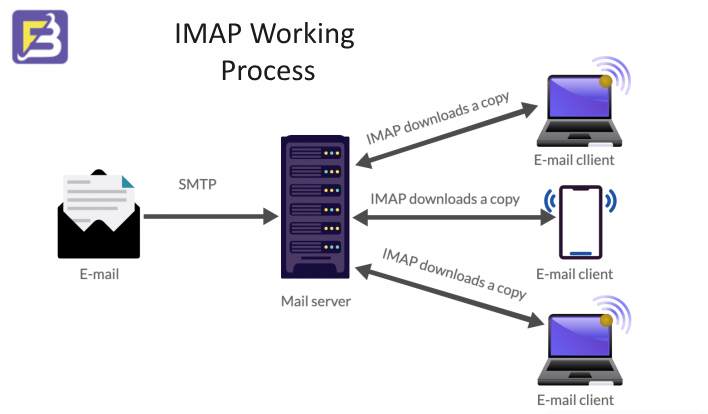
Common Ports for IMAP:
- Port 143: Default IMAP port for unencrypted communication.
- Port 993: IMAP over SSL/TLS, used for secure communication.
Difference between SMTP, POP3, and IMAP:
| SMTP | POP3 | IMAP |
| SMTP stands for Simple Mail Transfer Protocol | POP3 stands for Post Office Protocol version 3 | IMAP stands for Internet Message Access Protocol |
| It is used for sending emails from a mail client (like Outlook, Gmail, or Thunderbird) to mail server | It is used by email clients to recieve messages from a mail server. | It is also used by email clients to recieve messages from a mail server. |
| After Downloading mail to local mchine usually removes them from the server. | After Downlaoding Emails alos keep them on the server by default, It allows users to manage emails directly on the server |