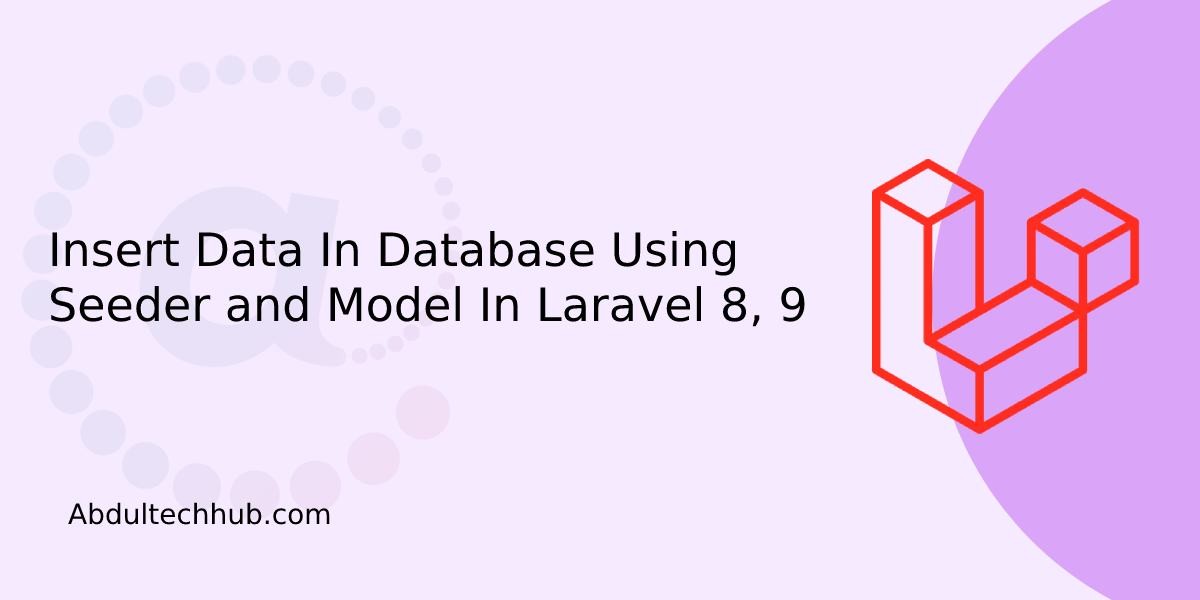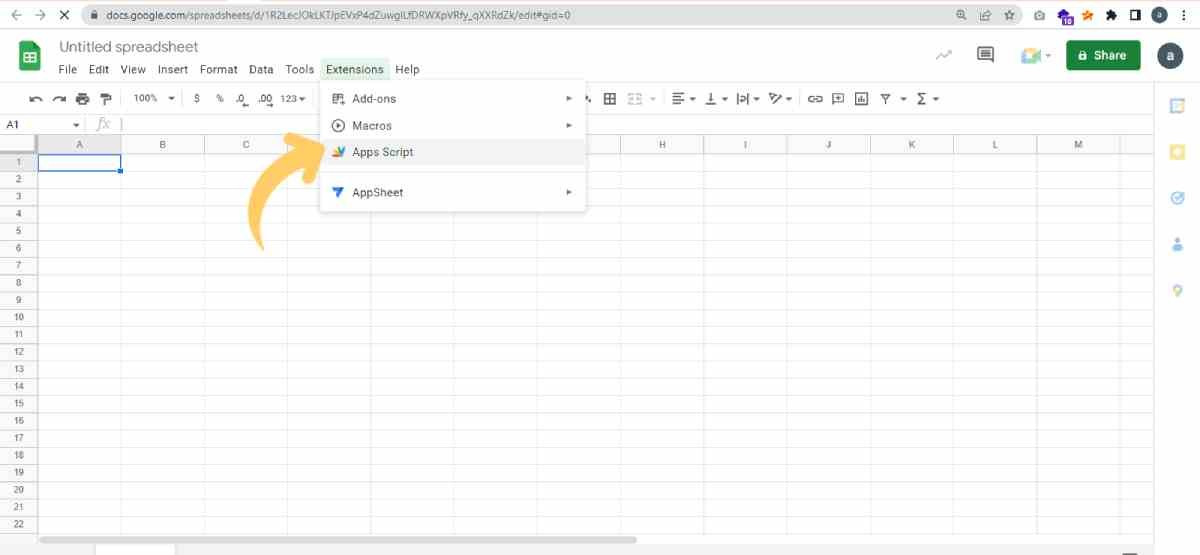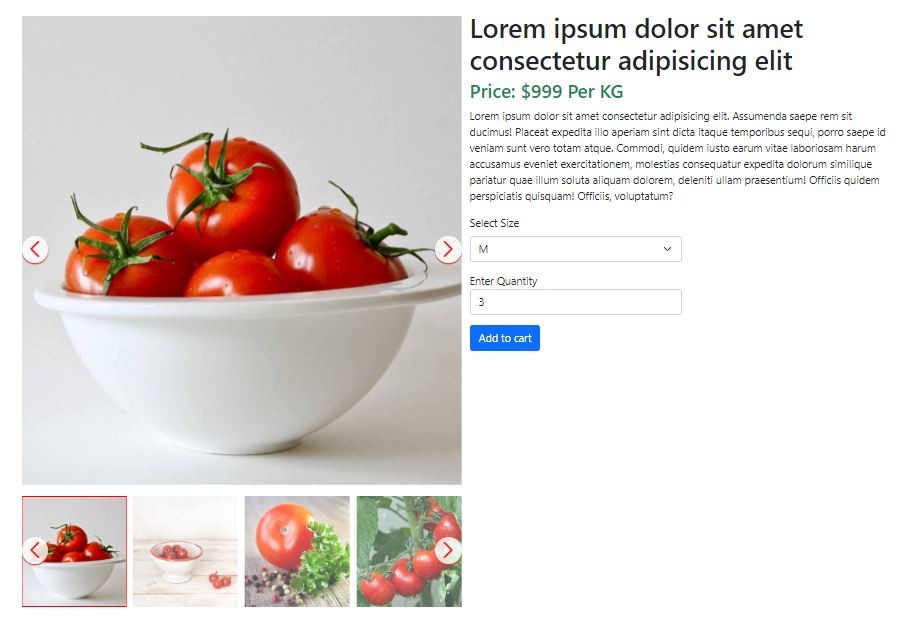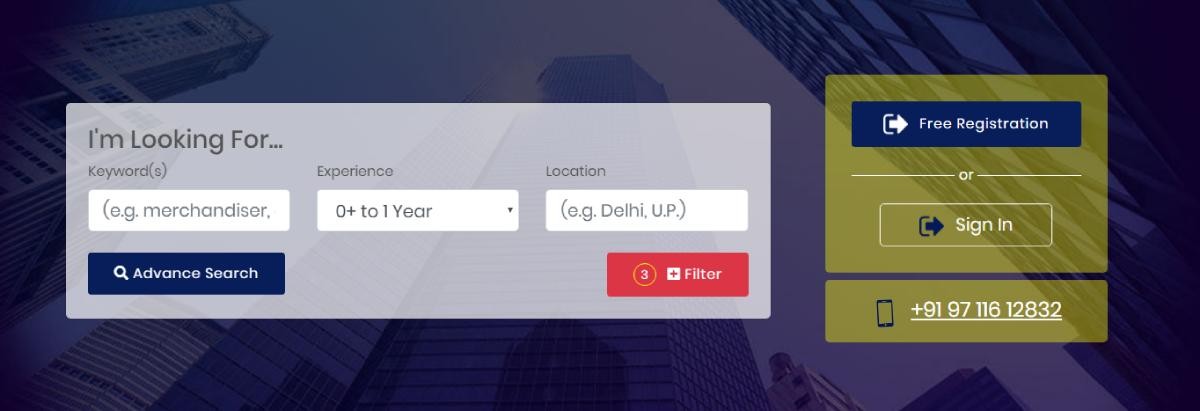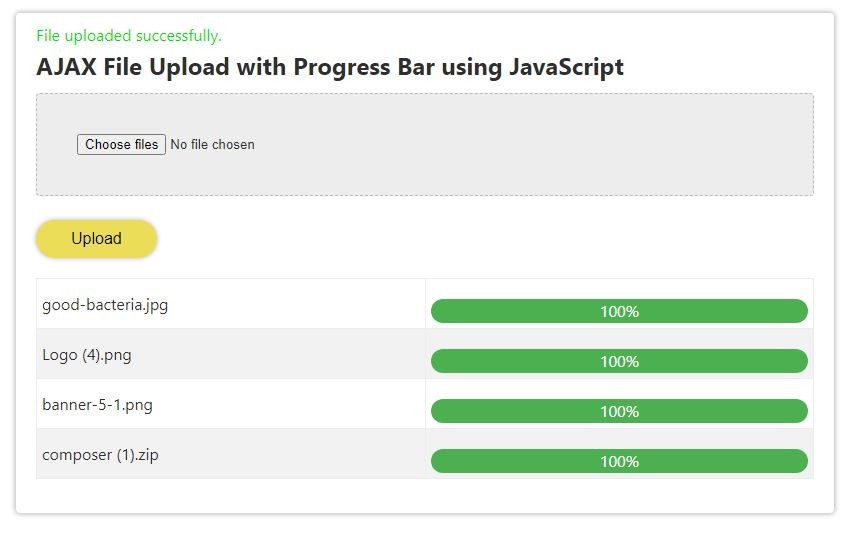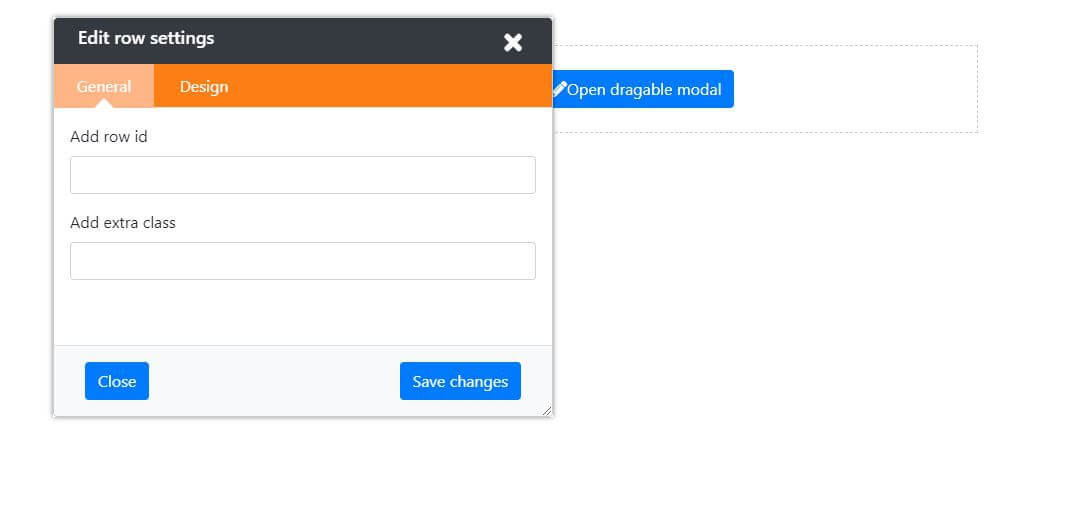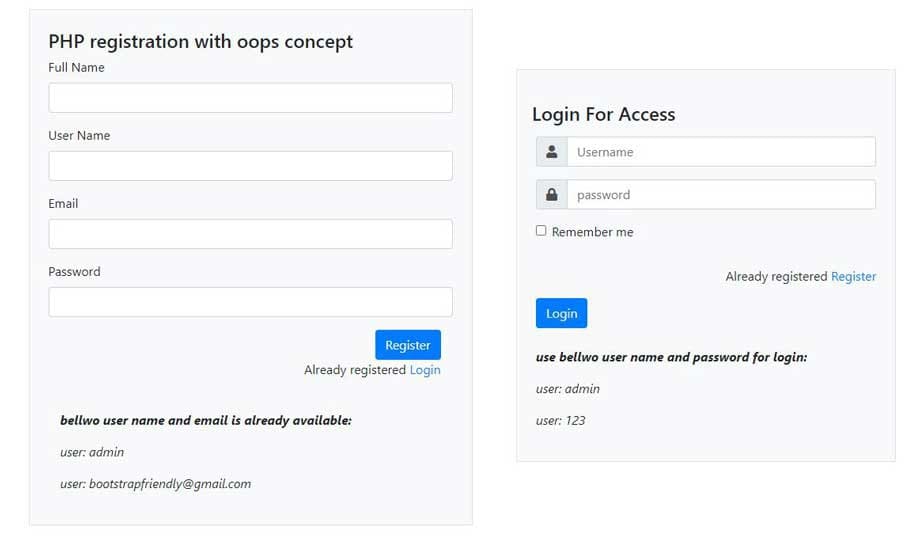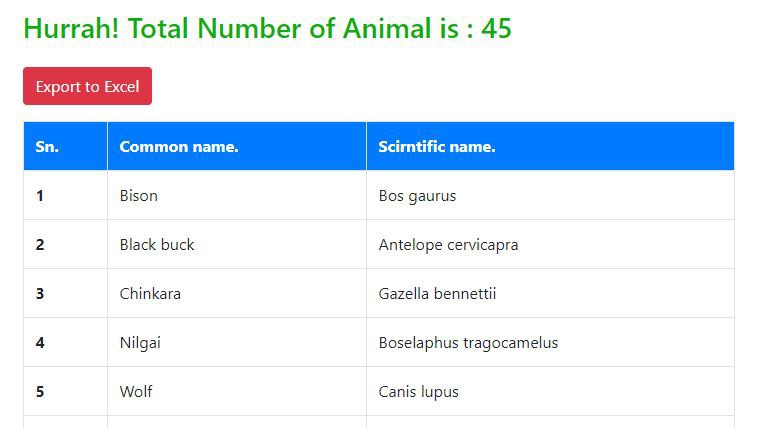Dynamically add or remove form input fields using jQuery
Hello, friends If you are looking to add a dynamic adding form field in your form using jquery and remove duplicate input fields,
So here is the example tutorial below to do the task for you. in this jquery tutorial, we will discuss two methods to add a dynamic form field both methods will include in a single form one button will be for copy the current row, this method will be done using the clone an append method. and another button will directly append the HTML form field. and we will also add a delete button for every form field first input field will be disabled by default.
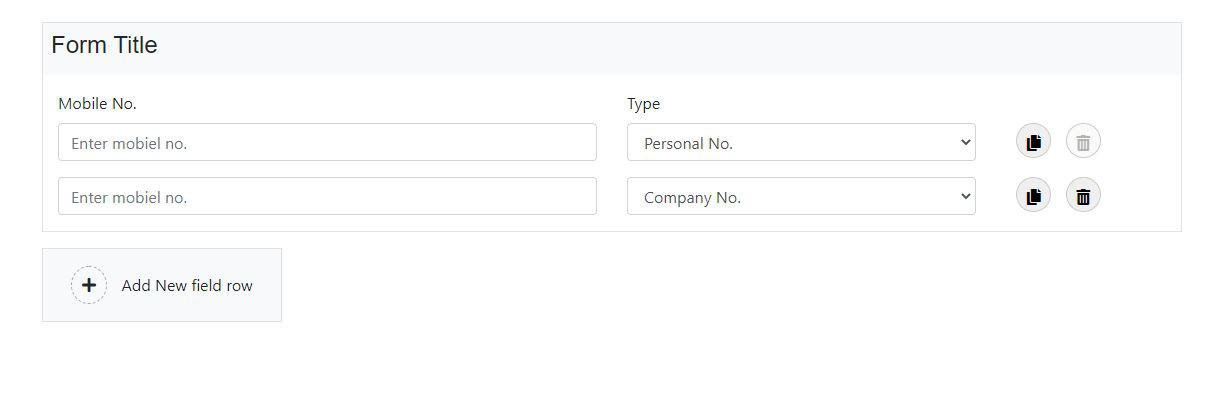
Used method definition and usage:
01. Clone()
The clone() method makes a copy of selected elements, including child nodes, text, and attributes.
$(selector).clone(true|false);
| Parameter | Description |
|---|---|
| true | It defines that event handlers also should be copied |
| false | Default. It defines that event handlers should not be copied |
To read more about append method go through https://api.jquery.com/clone/
02. The append() method inserts specified content at the end of the selected elements.
Syntax:
$(selector).append(content, function(index, html))
| Parameter | Description |
|---|---|
| content | Required. It defines the content to be insert and it can contain noramal text or HTML tags Values can be:
|
| function(index,html) | Optional. it defines a function that returns the content to be insert
|
To read more about append method go through https://api.jquery.com/append/
This tutorial will helps to add multiple values field in a form. It is very useful when you want to receive multiple inputs for the same field in an HTML form. Think about if you want to recieve three mobile number one is personal and 2nd is official and 3rd is parents mobile number then this method is excellent for you.
I will also provide a demo button so that you can check it live before starting the code.
So let's create HTML form
<!-- font awesome -->
<link rel="stylesheet" href="https://use.fontawesome.com/releases/v5.7.2/css/all.css" integrity="sha384-fnmOCqbTlWIlj8LyTjo7mOUStjsKC4pOpQbqyi7RrhN7udi9RwhKkMHpvLbHG9Sr" crossorigin="anonymous" />
<link rel="stylesheet" href="static/css/AdminLTE.min.css" />
<!-- Bootstrap CSS -->
<link rel="stylesheet" href="https://cdn.jsdelivr.net/npm/[email protected]/dist/css/bootstrap.min.css" integrity="sha384-B0vP5xmATw1+K9KRQjQERJvTumQW0nPEzvF6L/Z6nronJ3oUOFUFpCjEUQouq2+l" crossorigin="anonymous" />
<!-- custom styling -->
<link rel="stylesheet" type="text/css" href="style.css" />
<!-- <script src="static/js/jquery.min.js"></script> -->
<script src="https://code.jquery.com/jquery-3.3.1.min.js"></script>
<div class="container py-4">
<div class="row">
<div class="col-md-12 form_sec_outer_task border">
<div class="row">
<div class="col-md-12 bg-light p-2 mb-3">
<div class="row">
<div class="col-md-6">
<div class="row">
<div class="col-md-6">
<h4 class="frm_section_n">Form Title</h4>
</div>
</div>
</div>
</div>
</div>
<div class="col-md-6">
<label>Mobile No.</label>
</div>
<div class="col-md-4">
<label> Type </label>
</div>
</div>
<div class="col-md-12 p-0">
<div class="col-md-12 form_field_outer p-0">
<div class="row form_field_outer_row">
<div class="form-group col-md-6">
<input type="text" class="form-control w_90" name="mobileb_no[]" id="mobileb_no_1" placeholder="Enter mobiel no." />
</div>
<div class="form-group col-md-4">
<select name="no_type[]" id="no_type_1" class="form-control">
<option>--Select type--</option>
<option>Personal No.</option>
<option>Company No.</option>
<option>Parents No.</option>
</select>
</div>
<div class="form-group col-md-2 add_del_btn_outer">
<button class="btn_round add_node_btn_frm_field" title="Copy or clone this row">
<i class="fas fa-copy"></i>
</button>
<button class="btn_round remove_node_btn_frm_field" disabled>
<i class="fas fa-trash-alt"></i>
</button>
</div>
</div>
</div>
</div>
</div>
<div class="row ml-0 bg-light mt-3 border py-3">
<div class="col-md-12">
<button class="btn btn-outline-lite py-0 add_new_frm_field_btn"><i class="fas fa-plus add_icon"></i> Add New field row</button>
</div>
</div>
</div>
</div>
Now, we need to write some custom styling so that form will look better
create style.css
.btn_round {
width: 35px;
height: 35px;
display: inline-block;
border-radius: 50%;
text-align: center;
line-height: 35px;
margin-left: 10px;
border: 1px solid #ccc;
cursor: pointer;
}
.btn_round:hover {
color: #fff;
background: #6b4acc;
border: 1px solid #6b4acc;
}
.btn_content_outer {
display: inline-block;
width: 85%;
}
.close_c_btn {
width: 30px;
height: 30px;
position: absolute;
right: 10px;
top: 0px;
line-height: 30px;
border-radius: 50%;
background: #ededed;
border: 1px solid #ccc;
color: #ff5c5c;
text-align: center;
cursor: pointer;
}
.add_icon {
padding: 10px;
border: 1px dashed #aaa;
display: inline-block;
border-radius: 50%;
margin-right: 10px;
}
.add_group_btn {
display: flex;
}
.add_group_btn i {
font-size: 32px;
display: inline-block;
margin-right: 10px;
}
.add_group_btn span {
margin-top: 8px;
}
.add_group_btn,
.clone_sub_task {
cursor: pointer;
}
.sub_task_append_area .custom_square {
cursor: move;
}
.del_btn_d {
display: inline-block;
position: absolute;
right: 20px;
border: 2px solid #ccc;
border-radius: 50%;
width: 40px;
height: 40px;
line-height: 40px;
text-align: center;
font-size: 18px;
}
///======Clone method
$(document).ready(function () {
$("body").on("click", ".add_node_btn_frm_field", function (e) {
var index = $(e.target).closest(".form_field_outer").find(".form_field_outer_row").length + 1;
var cloned_el = $(e.target).closest(".form_field_outer_row").clone(true);
$(e.target).closest(".form_field_outer").last().append(cloned_el).find(".remove_node_btn_frm_field:not(:first)").prop("disabled", false);
$(e.target).closest(".form_field_outer").find(".remove_node_btn_frm_field").first().prop("disabled", true);
//change id
$(e.target)
.closest(".form_field_outer")
.find(".form_field_outer_row")
.last()
.find("input[type='text']")
.attr("id", "mobileb_no_" + index);
$(e.target)
.closest(".form_field_outer")
.find(".form_field_outer_row")
.last()
.find("select")
.attr("id", "no_type_" + index);
console.log(cloned_el);
//count++;
});
});
$(document).ready(function(){ $("body").on("click",".add_new_frm_field_btn", function (){ console.log("clicked"); var index = $(".form_field_outer").find(".form_field_outer_row").length + 1; $(".form_field_outer").append(`
<div class="row form_field_outer_row">
<div class="form-group col-md-6">
<input type="text" class="form-control w_90" name="mobileb_no[]" id="mobileb_no_${index}" placeholder="Enter mobiel no." />
</div>
<div class="form-group col-md-4">
<select name="no_type[]" id="no_type_${index}" class="form-control">
<option>--Select type--</option>
<option>Personal No.</option>
<option>Company No.</option>
<option>Parents No.</option>
</select>
</div>
<div class="form-group col-md-2 add_del_btn_outer">
<button class="btn_round add_node_btn_frm_field" title="Copy or clone this row">
<i class="fas fa-copy"></i>
</button>
<button class="btn_round remove_node_btn_frm_field" disabled>
<i class="fas fa-trash-alt"></i>
</button>
</div>
</div>
`); $(".form_field_outer").find(".remove_node_btn_frm_field:not(:first)").prop("disabled", false); $(".form_field_outer").find(".remove_node_btn_frm_field").first().prop("disabled", true); }); });
$(document).ready(function () {
//===== delete the form fieed row
$("body").on("click", ".remove_node_btn_frm_field", function () {
$(this).closest(".form_field_outer_row").remove();
console.log("success");
});
});